Quick Summary
Outdated QA processes slow down development and lead to expensive mistakes. Modern software QA tools make testing smoother, automate repetitive work, and help teams collaborate better so you can deliver faster and maintain quality every step of the way.
The uncomfortable truth?
Many software development teams continue to rely on outdated, inefficient software QA testing processes, which significantly slow down their operations. Despite the availability of advanced QA testing tools, manual testing, poor defect tracking, and clunky workflows remain common.
The result? Longer development cycles, missed deadlines, and costly post-release fixes.
Here’s the kicker: without the right QA tools, you’re wasting time and risking product quality. From test case management and bug tracking to automating repetitive tasks, software QA tools keep development on track, help teams work smarter, collaborate better, and deliver faster, higher-quality releases.
Using outdated QA methods today not only wastes time but can also be expensive. So the real question is: How do you make your software QA testing process faster and more effective with the right tools?
How QA Testing Tools Accelerate The Software Development Cycle
The software development process can be slow, particularly during the testing phase. In the manual vs automated testing debate, manual testing is often time-consuming, prone to errors, and can cause delays in releases. But the right QA tools can change all of that.
These tools help automate the testing process, reduce human errors, and speed up development cycles.
Let's explore how different types of software QA tools simplify development and improve overall efficiency.

How Software QA Tools Keep Your Development on Track
- Automated Testing
- Continuous Integration/Continuous Testing (CI/CD)
- Improved Collaboration
- Cross-Environment Testing
- Efficient Resource Allocation
1. Automated Testing: Speeding Up the Testing Process
Manual testing might have worked in the past, but in today’s fast-paced development environment, it's simply not fast enough. Automated testing tools like Selenium, Katalon, and others are part of modern quality assurance software.
Increasingly, AI in test automation helps identify patterns, predict potential issues, and optimize test coverage, playing a crucial role in speeding up testing and maintaining software quality management across the development lifecycle.
- Eliminate manual effort: With test automation, test cases can run repeatedly without human intervention, saving significant time.
- Run tests faster: Automated tools execute tests at a much higher speed than a human tester could.
- Consistency and reliability: Automated tests ensure that tests are executed exactly the same way every time, which eliminates the inconsistencies that can come from human testing.
2. Continuous Integration/Continuous Testing (CI/CD): Testing with Every Code Change
In modern software development, CI/CD pipelines are the backbone of efficient workflows. By integrating QA tools into these pipelines, developers can ensure that code is tested continuously, every time a change is made. CI/CD in automation testing also plays a critical role in speeding up delivery with every code change.
- Seamless integration with CI/CD: Tools like Jenkins, Bamboo, and Travis CI help integrate QA management software into CI/CD pipelines, enabling automatic testing with every code commit.
- Real-time feedback: Continuous testing ensures that defects are caught and addressed immediately, preventing bugs from moving down the pipeline and disrupting future development stages.
- Prevent bottlenecks: By running tests alongside development, CI/CD pipelines keep the process moving smoothly without waiting for the testing phase to catch up.
3. Improved Collaboration: Better Communication Between Developers and QA Teams
One of the most common struggles in software development is the communication gap between developers and QA testers. Without clear communication and effective collaboration, bugs can slip through the cracks, and development can stall. Fortunately, modern software testing tools help bridge this gap.
- Centralized platform: Test management tools like AIO Tests, TestRail, Zephyr, and qTest provide a central place for both QA teams and developers to track test cases, report defects, and monitor testing progress.
- Real-time updates: Every team member involved in the project can access up-to-date information, reducing misunderstandings and minimizing delays.
- Faster bug fixes: With better visibility, developers and testers can address bugs and issues in real-time, avoiding bottlenecks and rework.
4. Cross-Environment Testing: Faster Validation Across Multiple Platforms
One of the major challenges in modern software development is ensuring that your application works across a wide range of browsers and devices. Test automation frameworks like Selenium, Appium, and Cypress help tackle cross-browser and cross-device testing, which is a key part of regression testing.
- Parallel testing: These tools allow teams to run tests across multiple browsers or devices simultaneously, reducing the time spent on validation.
- Consistent results: By automating cross-platform tests, you ensure consistent performance across all platforms, reducing the chance of errors slipping through.
- Faster feedback: With cross-environment testing automated, teams can identify issues quickly across all supported browsers and devices.
5. Efficient Resource Allocation: Maximizing Tester Productivity
In traditional software testing, testers often spend time running repetitive, low-value tasks. With QA process tools handling repetitive work and providing clear traceability from requirements to test cases, testers can focus on more complicated assignments that require critical thinking, creativity, and deep problem-solving.
- Automating repetitive tasks: QA tools can handle tasks like regression testing, load testing, and basic functional testing, freeing testers to work on tasks like exploratory testing and user experience validation.
- Faster turnaround times: With repetitive work automated, teams can test more in less time, speeding up overall development without overloading team members.
- Resource optimization: Testers are no longer bogged down by low-level tasks, so they can focus on higher-priority issues that will have a bigger impact on the final product.
How Do Software Testing Management Tools Improve Development?
By integrating QA tools into your development process, your team benefits from faster releases and improved collaboration. These tools also support more comprehensive coverage across different types of QA testing and enhance scalability.
Here’s how:
Now that you’ve seen how software QA tools can streamline your development process and bring lasting improvements to your team’s efficiency and collaboration, it's time to explore which tools will best fit your needs.
A Comparison of Leading QA Tools for Every Testing Need
Below, we’ve compared 5 top QA tools that cater to different aspects of testing, from test management and API testing to test automation.
Conclusion
QA tools play an essential role in improving the software development process. They help streamline software QA testing, enhance team collaboration, and ensure software quality management by automating repetitive tasks and providing real-time feedback.
Choosing the right software QA tools or software testing management tools, like AIO Tests, can make a difference in how efficiently your QA team works. Whether it’s managing test cases, automating testing, or tracking defects, the right tools optimize every stage of the development lifecycle, from planning to deployment.
If you want to improve your development process, book a demo of AIO Tests to make your software QA testing more effective
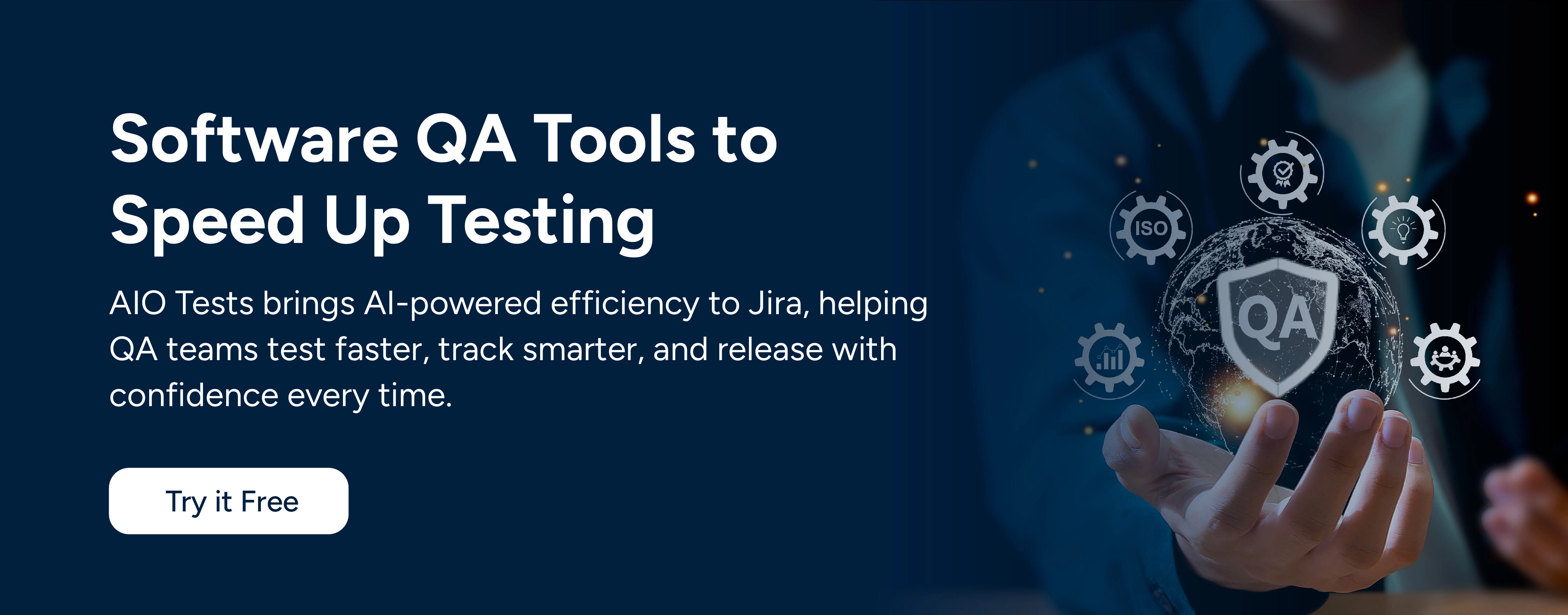
FAQs
- What are software QA tools, and why are they important?
Software QA tools are designed to streamline the software QA testing process. They automate tasks like test execution, defect tracking, and reporting, ensuring that the development cycle is faster, more efficient, and produces higher-quality software. These tools help teams detect bugs early, improve collaboration, and reduce manual testing efforts for maintaining product quality.
- How do test automation tools impact software quality management?
Test automation tools play a vital role in software quality management by reducing the manual effort needed for repetitive tests. With test automation integrated into the development cycle, teams can focus on high-priority issues, improve product quality, and release software more efficiently without compromising reliability or performance.
- What is the difference between software QA tools and software quality assurance software?
Software QA tools refer to specific tools used in the testing phase to automate tasks like test case execution, bug tracking, and reporting. On the other hand, software quality assurance software is a broader solution that encompasses various QA tools to manage the entire testing lifecycle, including planning, test case management, defect tracking, and reporting.

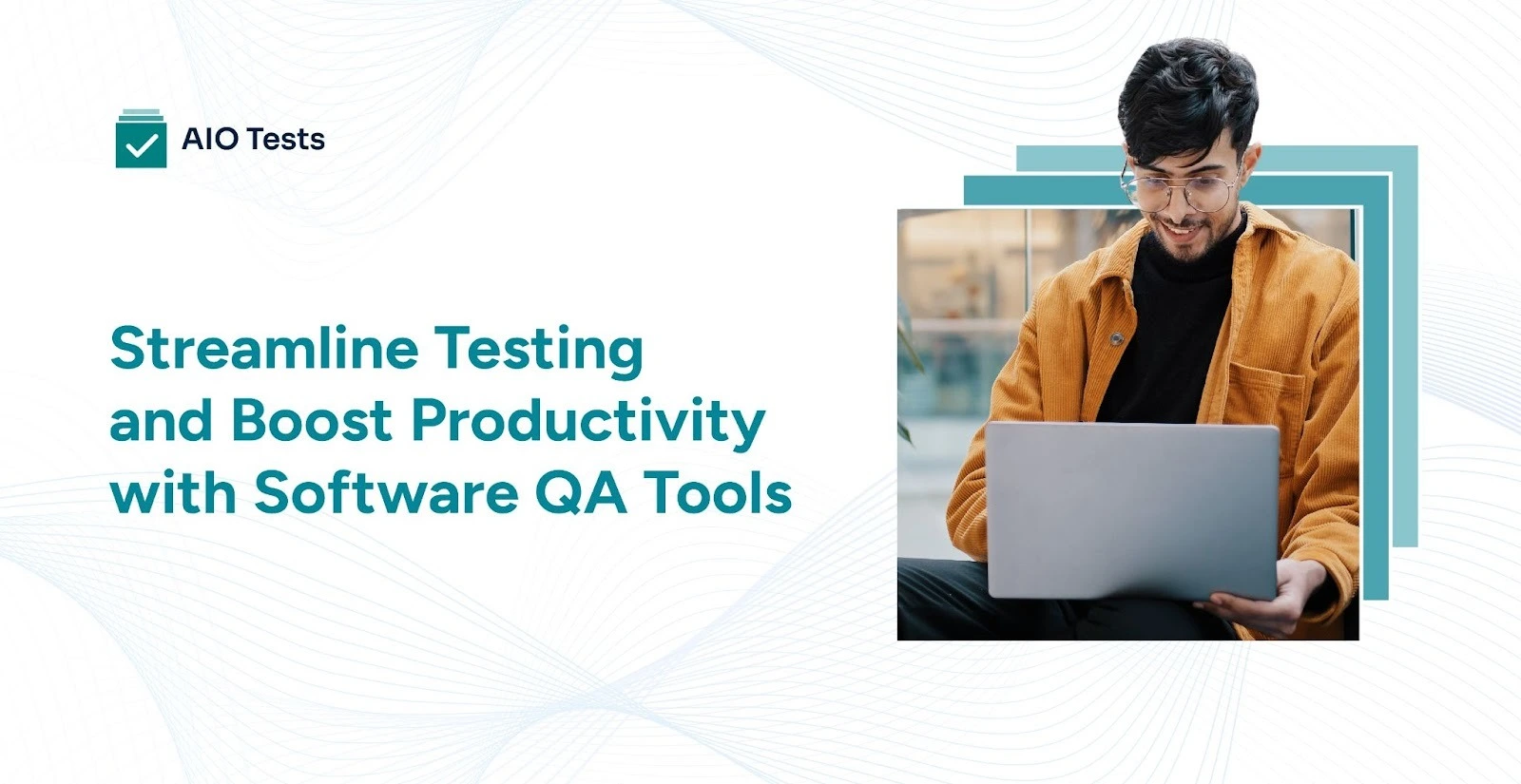






.svg)
