Quick Summary
Learn about the top 4 automated testing tools in software testing that can reduce manual errors and speed up your testing process.
We all know software testing is important for guaranteeing the quality and functionality of the software product. However, as software products grow in complexity, manual testing becomes increasingly ineffective and will lead to more errors. And this traditional procedure can no longer keep up with the demands of modern software development.
That's where automated software testing is effective. By automating repetitive test cases, teams can save time and reduce human error, which gives them more consistent results across the board.
In this blog, we’ll compare the top automation testing tools in software testing by featuring their capabilities that are designed to meet different types of testing needs.
What is Automated Testing in Software Engineering?
Automated testing in software engineering uses tools to run tests on applications without any manual input. It includes executing predefined test scripts that check if the software product functions correctly, from individual functions to full system behavior. This method speeds up testing and integrates properly into development workflows, helping teams catch bugs early.
Top 4 Automated Testing Tools in 2026
In this section, we look at the top 4 automated tools used in software testing to help you choose the right platform for better QA.
1. Selenium

Selenium is a popular open-source framework that many people use to automate web browsers. It allows developers and testers to create scripts in programming languages like Java, Python, C#, and JavaScript to automate how they interact with web applications.
What really sets Selenium apart is its ability to simulate real user actions like clicking buttons, typing in text, and moving through pages on various browsers and platforms.
How Selenium Facilitates Automation Testing?
Selenium helps automate web browsers that make it easier for testers to mimic real user interactions across different browsers and platforms.
Selenium WebDriver gives you precise control over browser actions and allows for the automation of difficult user workflows. It supports programming languages like Java, Python, C#, and JavaScript, and provides great flexibility for test automation.
Selenium also works smoothly with continuous integration and delivery (CI/CD) tools, making automated testing easy within the development pipeline. This integration allows teams to run automated tests automatically with every code change, helping to catch issues early and support consistent software quality assurance.
Other Key Capabilities Of Selenium
- Cross-Browser Testing
Selenium will allow you to automate tasks across a variety of browsers, such as Chrome, Firefox, Safari, and Edge. This capability helps ensure that web applications run smoothly and consistently, no matter the user’s environment. By running tests on different browsers, teams can spot and fix any browser-specific problems early in the development process.
- WebDriver
Selenium WebDriver is a core component that drives a browser natively, as a user would, either locally or on a remote machine using the Selenium server. It allows for precise control over browser actions and is compatible with all major browsers. WebDriver's architecture enables parallel test execution, enhancing testing efficiency.
- Selenium Grid
Selenium Grid makes it easy to run WebDriver scripts on different machines by directing commands from the client to remote browser instances.
This setup allows you to execute tests simultaneously on multiple machines, which is great for cross-platform testing and helps cut down on the time it takes to run your tests. Grid's architecture supports scalability and distributed testing environments.
- Integration with CI/CD Tools
Selenium integrates seamlessly with continuous integration and continuous deployment (CI/CD) tools, facilitating automated testing in the development pipeline. This integration enables teams to run automated tests with each code change, helping catch issues early and maintain high software quality.
Pricing
Selenium is a free tool to use
2. TestComplete

TestComplete is created by SmartBear as an automated qa testing tool that makes the testing process smoother for desktop, web, and mobile applications. It’s designed for teams with varying levels of expertise, providing both scriptless and scripted testing options. It has flexible features that TestComplete allows users to easily create, run, and manage automated tests, helping to deliver quality software.
How TestComplete Facilitates Automation Testing?
TestComplete makes it easy to automate testing for desktop, web, and mobile applications with its flexible features. Whether you're coding or just starting out, the platform has you covered with both scriptless and scripted testing options. You can set up automated tests using a simple record-and-replay method or get into scripting with languages like JavaScript, Python, and VBScript.
Plus, TestComplete works smoothly with CI/CD tools like Jenkins and Azure DevOps, allowing for automated testing right in the development pipeline. And when it comes to reporting, the platform shines by providing in-depth insights into the test execution process, helping you spot and fix issues quickly.
Other Key Capabilities Of TestComplete
- Scriptless Testing
TestComplete offers an easy-to-use record-and-replay feature that lets even those without any programming experience create automated tests. All you need to do is go through the app's interface and carry out the actions you want to test, and the tool will automatically capture those interactions and turn them into a sequence of test steps.
- AI-Powered Visual Testing
Using artificial intelligence, TestComplete's visual testing capabilities detect visual discrepancies, enhancing UI quality by ensuring that applications appear as intended across different devices and browsers. This feature moves beyond traditional functional testing by detecting subtle visual discrepancies that might escape standard property-based checks.
- Cross-Platform Support
The platform allows for testing on a variety of systems, such as Windows, macOS, and mobile devices. This means that applications can be thoroughly tested across different environments. Supporting many platforms helps catch any platform-specific issues early on, ensuring that users have a smooth and high-quality experience no matter what device they’re using.
- Self-Healing Tests
The self-healing feature is designed to automatically adjust to any changes in the user interface, which means less time spent on maintenance and more assurance that your tests will still be valid, even if the app's interface gets updated.
This functionality not only cuts down on UI maintenance but also helps to minimize those pesky false test failures. Plus, it enhances your return on investment by allowing for quicker UI updates without causing any test failures.
Pricing
TestComplete offers three pricing tiers:
- TestComplete Base - $4108
- TestComplete Pro - $6390
- TestComplete Advanced - Custom Pricing
3. Katalon Studio

Katalon Studio is a popular all-in-one test automation platform that simplifies the testing process for web, mobile, and API applications. It provides an environment that serves both technical and non-technical users, offering everything from no-code test creation to advanced scripting options. This flexibility makes it a great fit for teams of any size looking to boost their testing efficiency and improve software quality.
How Katalon Studio Facilitates Automation Testing?
Katalon Studio is an all-in-one test automation app that makes it easy to automate tests for web, mobile, desktop, and API applications. It features a user-friendly dual-mode interface that suits both beginners and expert testers alike. One of its standout capabilities is data-driven testing, which lets users run the same test with various sets of input data, boosting overall test coverage.
Moreover, Katalon Studio works smoothly with popular CI/CD tools like Jenkins, Azure DevOps, and GitLab, enabling continuous testing within the development workflow. It also comes equipped with reporting and debugging tools, including detailed logs, screenshots, and execution snapshots, to help teams quickly pinpoint and fix any issues.
Other Key Capabilities Of Katalon Studio
- No-Code/Low-Code Testing
Katalon Studio provides a user-friendly interface for creating tests without extensive coding knowledge. This reduced dependency on developers for basic test automation tasks can free up their time for more complex development challenges, leading to a more efficient and collaborative development lifecycle.
- AI Integration
Katalon Studio uses artificial intelligence to improve different parts of the testing process, starting from creating tests all the way to keeping them up to date. The AI-driven features assist in spotting possible test scenarios, creating test scripts, and adjusting tests as applications change.
This self-healing feature makes automated tests less prone to breaking and makes sure they stay effective and current while cutting down on the manual work needed to keep the test suite dependable.
- Cross-Environment Execution
This tool is designed to work in different environments, whether you're using local machines, cloud platforms, or integrating it into CI/CD pipelines. This level of flexibility allows for comprehensive testing at every stage of development, ensuring that your software application runs smoothly, regardless of the infrastructure or deployment phase it’s currently in.
- Reporting Feature
Katalon Studio addresses this by providing reporting features that give you a clear view of the test execution process. These reports usually include the status of each test case, offer in-depth logs of the test steps, and highlight any errors that popped up along the way. They often work seamlessly with defect tracking systems, making it easier to manage any issues that arise.
Pricing
Katalon Studio is available through a Free plan, with additional Premium and Ultimate packages for advanced needs.
4. Tricentis Tosca

Tricentis Tosca is a comprehensive, model-based test automation platform designed to facilitate continuous testing across many applications, including web, mobile, API, and enterprise systems.
With a keen emphasis on a business-driven approach, this tool empowers teams to create advanced, reusable, and scalable test assets that adapt to evolving business requirements. Additionally, its smooth integration into Agile and DevOps workflows simplifies early and ongoing testing, ultimately enhancing software quality and accelerating delivery cycles.
How Tricentis Tosca Facilitates Automation Testing?
Tricentis Tosca helps in test automation with its model-based approach. Users can create, execute, and maintain automated tests without needing to know about coding. This scriptless method lets testers design tests using a visual model, which enhances reusability and also cuts down on maintenance work.
By keeping the technical details separate from the test logic, the tool makes it easy to update the application instead of having to adjust every single test case.
The tool fits right in with continuous integration and delivery (CI/CD) tools like Jenkins and Azure DevOps, which make automated testing easy within the development pipeline. This integration helps catch issues early on and keeps application quality consistent.
Plus, the platform offers an advanced reporting feature that gives you detailed insights into the test execution process, which is super helpful for quickly identifying and resolving any problems.
Other Key Capabilities Of Tricentis Tosca
- Model-Based Test Automation
Tosca has a model-based approach to test automation, allowing users to create reusable test models that separate the technical details from the test logic.
This method enhances test maintenance and scalability, as changes in the application only require updates to the model, not the individual test cases. This method promotes scalability, reusability, and a more abstract understanding of the application under test.
- API and Mobile Testing
Tosca supports comprehensive testing for APIs and mobile applications, enabling end-to-end testing scenarios that encompass various application layers.
This approach guarantees that all components of the application function correctly and provide a consistent user experience across different interfaces. By supporting both API and mobile testing within a single platform, Tosca streamlines testing efforts for complex modern applications.
- Cloud Integration
The platform offers cloud-based test execution, enhancing scalability and flexibility. Tests can be run in parallel across multiple cloud environments, significantly reducing execution time and enhancing test coverage. Cloud integration in Tosca supports faster feedback cycles and greater adaptability to varying project demands.
- Self-Healing Tests
Tosca incorporates a self-healing feature that automatically adapts to changes in the application's user interface during test execution.
When UI elements are modified, the self-healing mechanism attempts to dynamically locate them using alternative attributes or intelligent algorithms. This reduces the number of test failures caused by UI changes and minimizes the need for manual test script updates.
Pricing
Pricing is customized based on client requirements and business needs.
AIO Tests: Enhancing Automation Testing with Seamless Integration
AIO Tests is a test management tool that seamlessly integrates with Jira. It stands out as a premier test management solution, facilitating comprehensive test planning and execution while integrating smoothly with top automation frameworks.
The tool integrates seamlessly with leading automation frameworks such as JUnit, TestNG, Cucumber, Selenium, Playwright, Katalon, and Cypress.
This integration simplifies the reporting process, which allows teams to track the results of automated tests within Jira. AIO Tests supports Behavior-Driven Development (BDD), enabling teams to write and execute tests in natural language.
Automation Framework Integrations:
- Cypress: Utilize the AIO Tests Cypress reporter to directly import test results into Jira, streamlining the reporting process.
- Katalon Studio: The AIO Tests plugin for Katalon Studio allows for easy mapping of automated tests to AIO Tests, facilitating the reporting of test case results to test cycles.
- JUnit, TestNG, Cucumber, and More: AIO Tests supports importing results from various testing frameworks, including JUnit, TestNG, Cucumber, NUnit, Robot, and Newman, through XML or JSON reports.
- REST APIs: For custom integrations, AIO Tests provides REST APIs that allow automated tests written in any language to report results directly into the platform, ensuring flexibility and scalability.
Conclusion
The right automation testing tool in software testing can make your QA strategy better by saving time and effort. Whether it’s speed, scalability, or software quality you’re after, the tool you choose needs to align with your workflow and business goals.
AIO Tests is a test management platform that seamlessly integrates with automation testing tools. From intelligent test case generation to built-in traceability and seamless test management, the tool is designed to simplify complex testing and deliver faster results with less effort.
If you’re ready to do your QA process with ease, AIO Tests might be the upgrade your team needs. Book your free demo now and see the difference firsthand.
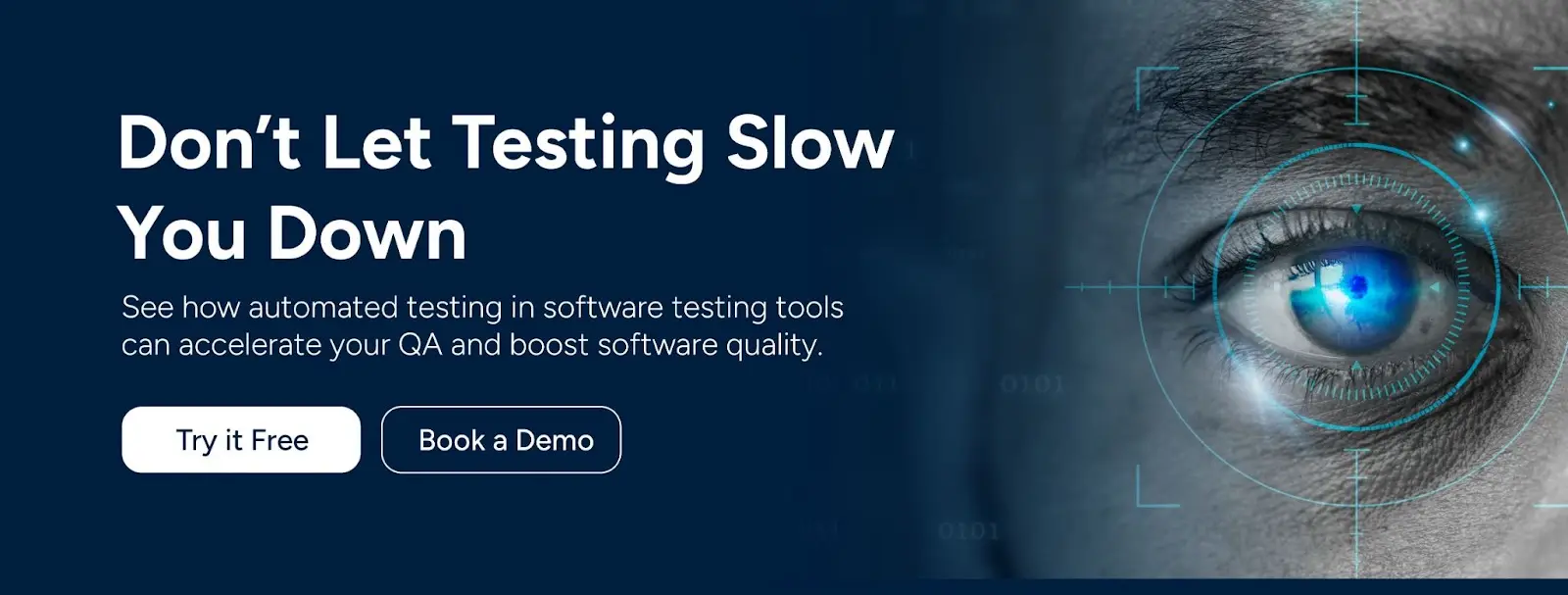
FAQ
- What is an automated testing tool in software testing?
An automated testing tool is software that runs test cases automatically without manual intervention. These tools validate application functionality, performance, and security by executing predefined scripts across different environments. By reducing repetitive manual effort, they save time, improve accuracy, and help teams deliver high-quality software faster.
- Which are the top automated testing tools?
Some of the most widely used automated testing tools include Selenium, Playwright, Cypress, Tricentis Tosca, and Zephyr. Each tool offers unique strengths like Selenium’s flexibility for web apps, Tosca’s no-code automation, or Cypress’s developer-friendly testing environment. The choice of tools will come under your team’s needs and integration requirements.
- What features should modern automation tools have?
Modern automation tools should support cross-browser and cross-platform testing, integration with CI/CD pipelines, and compatibility with both manual and automated workflows. Features like real-time reporting, easy scalability, and AI-driven test creation or maintenance are also essential.








.svg)
