Quick Summary
A QA tool is any software application that helps teams maintain and measure the quality of their product throughout development.
From writing test cases to running automated checks, these tools reduce human error and bring consistency to the testing process. In the early days, quality checks were done manually, often relying on spreadsheets and lengthy review cycles.
As systems grew more complex, teams turned to QA testing tools and eventually to automated testing software and specialized frameworks that can keep up with rapid release schedules. Today, software tools are not just optional add-ons; they are a core part of how software is built, tested, and delivered.
Understanding the different types, their applications, and how they support the software development life cycle (SDLC) is essential for selecting the right approach.
What Are QA Tools?
A QA tool is any software application that helps teams ensure the quality, reliability, and performance of their product before it reaches end users.
These tools support multiple phases of the development cycle from planning and test case creation to execution, reporting, and defect tracking. By using QA tools, teams can maintain higher standards of accuracy and reduce the risks of software defects.
QA Tools vs. Software Quality Assurance
Many people often use the terms QA tools and software quality assurance interchangeably, but they have different scopes:
- QA Tools: Targeted solutions built to handle specific tasks such as test automation frameworks, bug tracking, or performance monitoring. For example, Selenium is a dedicated tool for automated testing.
- Quality Assurance Software: A broader umbrella that often combines multiple QA tools into one platform. These solutions cover test management, execution, defect reporting, and integrations with development workflows.
In simple terms, QA tools are the building blocks, while quality assurance software is the complete ecosystem that brings those tools together to deliver an end-to-end assurance process.
What Are the Different Types of QA Tools?
Different categories of QA tools serve specific roles within the software testing tools ecosystem. By understanding how each category is applied, teams can select the right mix for managing quality, improving speed, and reducing risks in the software development lifecycle.

1. Test Management Tools
Test management tools support planning, execution, and reporting of test cases. They are essential for organizing work and ensuring complete traceability.
- Store and manage test cases centrally.
- Link requirements to test scenarios for better coverage.
- Generate reports to monitor progress and quality metrics.
- Examples: TestRail, Zephyr, AIO Tests.
2. Automated Testing Software
Automated testing software is designed to replace repetitive manual processes with faster and more reliable execution.
- Available as script-based or codeless options.
- Perform cross-browser and cross-device testing for consistent results.
- Reduce time spent on regression testing.
- Examples: Katalon, Ranorex, UFT One.
3. Test Automation Frameworks
A test automation framework provides reusable structures for building automated test cases. Unlike ready-made tools, these frameworks offer flexibility and customization.
- Support code reusability and modular design.
- Integrate easily into CI/CD in automation testing systems for continuous validation.
- Popular for teams experienced in automation scripting.
- Examples: Selenium, Cypress, JUnit.
4. Performance & Load Testing Tools
Performance and load testing tools ensure that software remains stable and responsive under stress.
- Measure response times, concurrency, and throughput.
- Identify bottlenecks that affect scalability.
- Provide insights for optimizing system resources.
- Examples: JMeter, LoadRunner, Gatling.
5. Bug & Issue Tracking Tools
Managing defects effectively is a major part of quality assurance. Bug tracking tools make it easier to detect, assign, and resolve problems quickly.
- Record and prioritize issues systematically.
- Track defect resolution progress in agile projects.
- Integrate with both QA and development systems.
- Examples: Jira, Bugzilla, Mantis.
6. Continuous Testing Tools
These tools automate testing at every stage of the CI/CD pipeline, enabling teams to detect issues earlier.
- Run automated tests with every code change.
- Provide continuous feedback to developers.
- Support high-frequency release cycles.
- Examples: Jenkins, Bamboo, CircleCI.
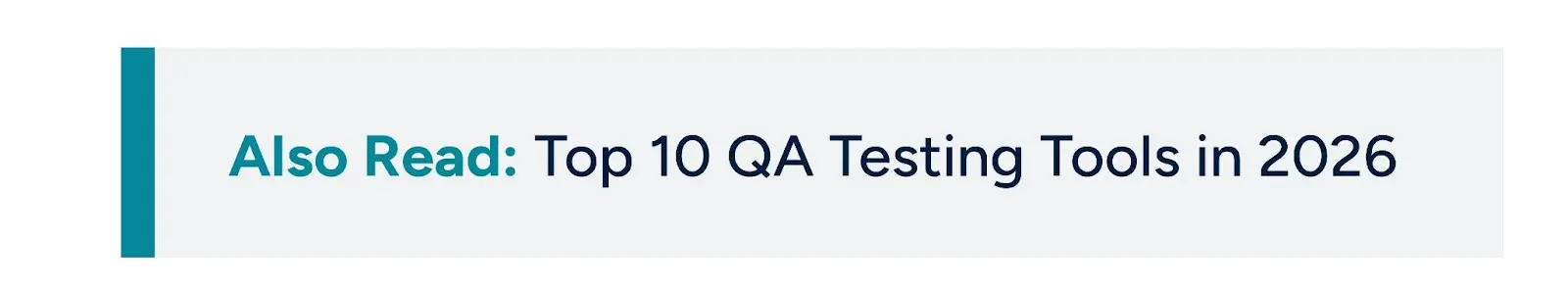
How Are QA Tools Applied in Different Testing Scenarios?
QA tools play a vital role in different testing scenarios throughout the software development process by addressing specific needs and improving overall quality. Understanding the types of QA testing and knowing when and how to use different tools can help teams deliver reliable software efficiently.
When Should Teams Choose Automated Testing Software Over Manual Testing?
- Automated testing tools excel at handling repetitive, high-volume tests such as regression, smoke, or performance testing.
- Manual testing remains important for exploratory testing, usability assessments, and scenarios requiring human insight or intuition.
- Combining automated and manual approaches ensures broader test coverage and risk mitigation.
How Do Test Automation Frameworks Support Scalability and Efficiency?
- Test automation frameworks, including popular options like Selenium and Cypress, allow development teams to build reusable, maintainable test scripts.
- Integration with CI/CD pipelines enables continuous testing, which improves scalability and allows for faster feedback. This leads to accelerated release cycles without compromising quality.
What Role Do Bug Tracking Tools Play in Agile Project Management?
- Bug and issue tracking tools centralize essential reporting, assignment, and monitoring of defects.
- They ensure fast communication between QA and development teams during sprints.
- This visibility helps teams prioritize fixes and maintain project momentum.
Which QA Tools Are Best Matched to Specific Project Goals?
- For speed, automated testing software reduces execution time and accelerates delivery.
- To maximize test coverage, test management apps help map tests to requirements and monitor execution.
- When compliance is a factor, specialized performance and security testing tools are essential.
- For better team collaboration, continuous testing, and issue tracking tools, align QA with development efforts.
Where Do QA Tools Fit in the Software Development Lifecycle?
QA tools are essential throughout the entire software development life cycle (SDLC), with specific types best suited for each phase. Understanding where these tools fit can help ensure smooth quality management and timely delivery.
Planning & Requirements Phase
- Test management tools are used to document requirements, design test cases, and plan testing efforts.
- They provide traceability from business needs to test coverage, making sure all requirements are validated.
Development Phase
- Test automation frameworks support developers in creating automated test scripts that run continuously.
- These frameworks often integrate with CI/CD pipelines to verify code changes quickly.
Testing Phase
- Automated testing software runs the majority of regression, functional, and cross-browser tests.
- Manual testing tools help perform exploratory testing and usability validation where human judgment is necessary.
Deployment & Maintenance Phase
- Performance and load testing tools monitor the software’s behavior under real-world stress.
- Regression testing tools and monitoring solutions detect issues introduced by updates or new releases.
What Are the Key Benefits of Using QA Tools?
QA tools bring significant advantages to software development teams by enhancing the quality and efficiency of testing processes. These benefits help businesses deliver reliable products faster while reducing costs associated with defects.
- Automated testing software accelerates test execution, allowing teams to run more tests in less time.
- Continuous testing tools enable tests to run alongside code changes, minimizing delays during development cycles.
- Test management and bug tracking tools create a shared platform for testers and developers to communicate defects and progress.
- Transparent reporting helps align teams on priorities and reduces misunderstandings.
- Comprehensive QA tools ensure that all requirements are mapped to test cases, preventing gaps in coverage.
- Automation frameworks provide consistent test execution, reducing human errors and increasing reliability.
- Early detection of bugs through automated and continuous testing lowers the expense of fixing issues later in the cycle.
- Efficient defect tracking and management prevent recurrence and minimize the impact on delivery schedules.
Comparison of Popular QA Tools: Features and Pricing
To help choose the right QA tool, here is a high-level comparison of five widely used platforms.
How to Choose the Right QA Tool for Your Team
Selecting a suitable QA tool requires careful consideration of several important factors. Below is a summary of key factors to help guide your decision.
Conclusion
Selecting and implementing the right QA testing tool is a key step in supporting ongoing product quality, seamless collaboration, and efficient delivery.
By mapping quality assurance software and automated testing software to the specific phases of your software development life cycle, teams can ensure that no requirement or issue slips through the cracks and that releases remain both fast and reliable.\
For companies that want a comprehensive approach, platforms like AIO Tests bring together test management, automation frameworks, and bug tracking into a single, unified environment. This not only reduces complexity but also provides full visibility and control over quality processes from start to finish.
Explore how a modern AI-powered testing tool like AIO Tests can help address the unique needs of your team, improve release confidence, and set a new standard for software quality. Book a demo with AIO Tests to see it in action.
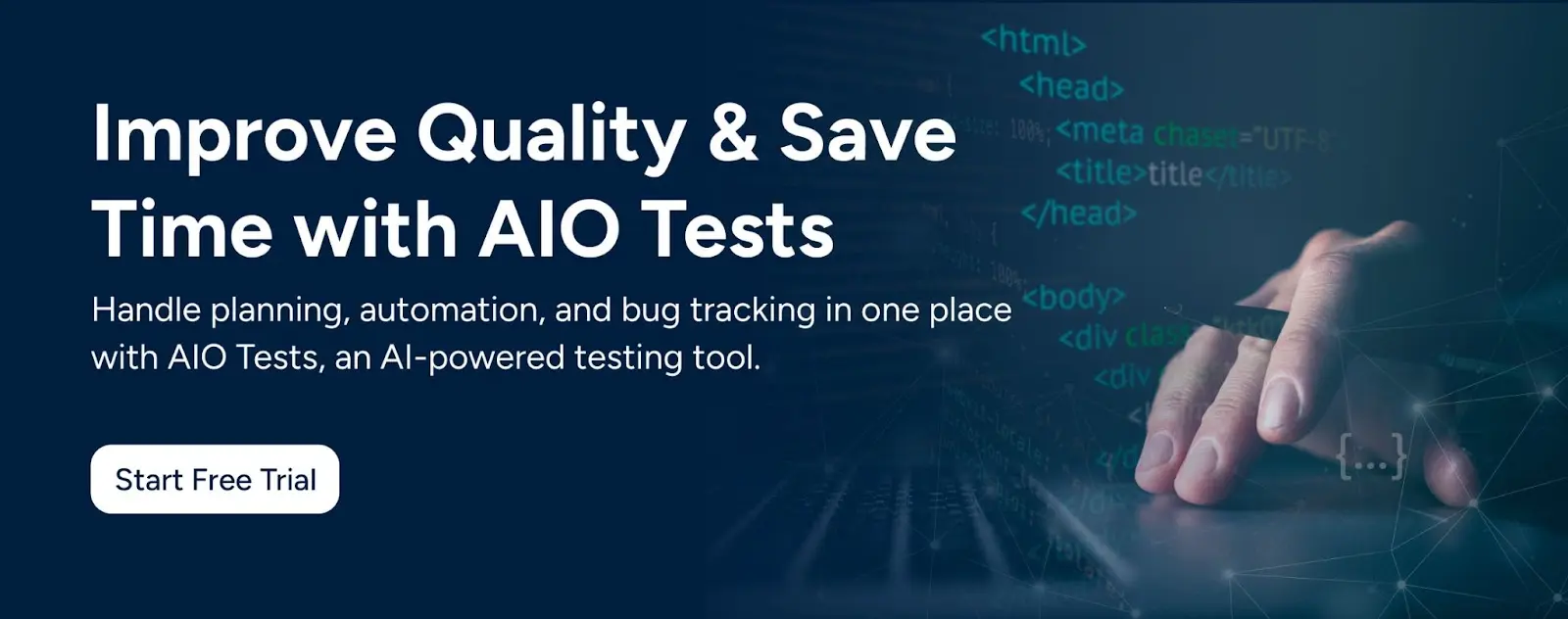
FAQs
- What does QA mean?
QA stands for Quality Assurance. In software development, it refers to the process of ensuring that applications meet defined quality standards before release. A QA tool is often used to automate test cases, manage defects, and streamline workflows so teams can catch issues earlier and deliver more reliable software.
- What are the best QA tools in 2026?
The best QA tools in 2026 are those that combine automation, AI-driven insights, and seamless integration with modern development pipelines. Leading options include AIO Tests, Selenium, TestComplete, and Playwright. These tools help teams achieve faster regression testing, better collaboration, and real-time reporting for Agile and DevOps environments.
- How does a QA tool improve software quality?
A QA tool improves software quality by automating repetitive testing tasks, tracking test coverage, and providing detailed reports on bugs and performance issues. This reduces the risk of missed defects, speeds up release cycles, and ensures the end product matches user expectations.
- Can a QA tool replace manual testing?
A QA tool cannot fully replace manual testing. While automation handles repetitive tasks like regression and performance testing with speed and accuracy, exploratory and usability testing still require human insight. Manual testing is for understanding how real users will interact with the software, while QA tools ensure consistency, coverage, and efficiency. The two approaches work best together.








.svg)
