Quick Summary
Managing software tests using spreadsheets or disjointed tools may work until your team starts missing bugs, losing traceability, and spending hours figuring out what has been tested. If you already use Jira for project tracking, there is a simpler way to manage your testing without switching platforms.
While Jira isn’t a dedicated test management tool out of the box, it becomes one when paired with the right processes and add-ons. From writing test cases to mapping them and tracking bugs, Jira can give your QA team the structure and visibility it needs to test with fewer gaps and more confidence.
We will walk through the 7 best practices that make Jira the best for managing test cases in this blog.
How Does Jira Play a Role in Software Testing?
Jira, known primarily for its project management capabilities, is a powerhouse for software testing as well. It’s a tool to track tasks or manage issues, and it’s a comprehensive solution that allows teams to facilitate their testing processes.
Today, more QA teams specifically adopt Jira for test management because it centralizes everything from planning to execution to reporting under one structured ecosystem.
How Jira Supports Software Testing Processes
Jira brings clarity and structure to the testing process by offering a clear view of the testing lifecycle. Whether it’s test planning, executing, or tracking, Jira helps you stay organized. A customizable workflow allows qa teams to create detailed test cases, assign them, and track their testing progress. There are benefits of using jira for managing test cases and test executions
- Centralized Management
- Improved Collaboration
- Customizable Workflows
- Seamless Integration
- Real-time Tracking and Reporting
- Traceability
What Are the Practices for Using Jira Test Case Management Tools?
Managing test cases properly helps deliver quality software, and Jira helps organise and track your QA tests. To get the most out of it and to strengthen your overall software quality assurance process, you'll need to follow a few proven practices that keep everything on track.
In this section, we’ll guide you through some of the best practices so you can follow these test case best practices to ensure your test cases are both comprehensive and effective.
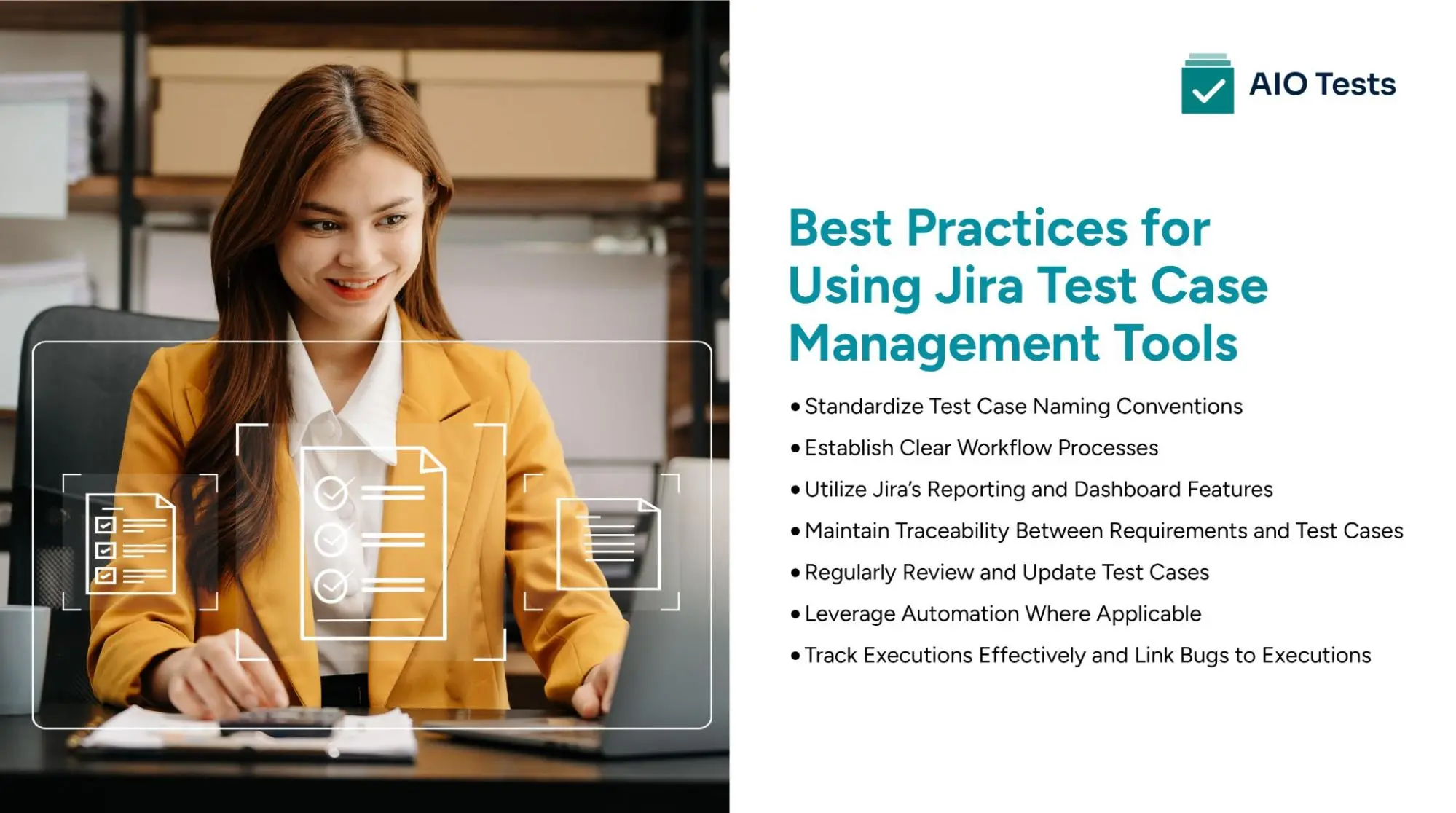
1. Standardize Test Case Naming Conventions
Why does clear and consistent naming matter??
Naming your test cases clearly and consistently is one of the simplest and most effective ways to keep things organized across different types of software testing. Well-named test cases make it easier for your team to quickly identify what each test covers and understand its purpose.
Best practices include:
- Use descriptive, action-oriented names that clearly state the test objective.
- Name test cases in a simple format, such as [Login] for a valid user login test, to make identification straightforward.
- Include identifiers like numbers or version tags to track test case iterations or updates.
- Maintain a uniform naming standard across your QA team to avoid confusion and improve searchability.
- Leverage test management tools to automate test case naming and ensure adherence to naming conventions.
- Avoid overly technical jargon or excessive detail; focus on clarity and intent of the test.
2. Establish Clear Workflow Processes
Create simple stages for your testing process.
A clear workflow makes sure testers know exactly where each test case stands. Whether you're conducting manual or automated testing, setting up stages like To Do, In Progress, and Done makes it easier to track the status of your tests. This method keeps everything organized and ensures nothing is missed.
The To-Do stage is for tests that need to be done. In Progress is for tests that are being executed, and Done means the tests have been completed. Make it with a clear structure; otherwise, your team might miss important tests, and someone might accidentally skip a step.
You can automate many parts of this workflow by using automated testing tools. For example, once a test is completed, it can automatically move to the next stage, so your team doesn’t have to update it manually. This reduces the risk of human error.
3. Utilize Jira’s Reporting and Dashboard Features
Track test progress with customized reports
Jira’s reporting capabilities help QA teams track progress and evaluate test performance effectively. By setting up essential reports and metrics, you can visualize exactly what’s happening in your testing process. For teams that want more advanced, pairing Jira with a dedicated QA reporting software can drive even sharper decision intelligence and more reliable forecasting.
Key benefits of using Jira reports:
- View test pass and fail rates in real time.
- Identify bottlenecks where testing progress slows down.
- Highlight failed tests to prioritize defect resolution.
- Monitor execution trends to assess team productivity.
- Create visual dashboards that summarize test metrics for quick insights.
You can also:
- Use essential reports to track coverage, execution, and defect trends.
- Customize dashboards to display real-time testing data in one place.
Integrate test management tools that automatically generate and sync reports with Jira.
4. Maintain Traceability Between Requirements and Test Cases
Link your requirements to test cases to make sure nothing’s missed.
Traceability ensures that every requirement is covered by at least one corresponding test case. It helps confirm that all parts of your software are tested and meet the necessary standards. Key benefits of maintaining traceability:
- Ensures every requirement has an associated test case.
- Provides clarity on what has been tested and what hasn’t.
- Helps verify that software meets all defined specifications.
- Improves accountability and test coverage visibility across the team.
How to establish traceability in Jira:
- Link each test case directly to its related requirement.
- Automatically update links when new tests or requirements are added.
- Use Jira’s linking features to get a clear overview of coverage.
- Integrate test management tools to sync updates and save time.
By maintaining these links, you ensure complete validation of all requirements, minimize gaps in coverage, and streamline your QA process.
5. Regularly Review and Update Test Cases
Keep your test cases relevant and up-to-date.
Software projects evolve constantly with new features, bug fixes, and changing requirements. To keep your tests aligned and relevant, it’s essential to review and update them frequently. Why this matters:
- Keeps your test cases aligned with current product functionality.
- Prevents testing outdated or irrelevant scenarios.
- Reduces the risk of missing new or updated requirements.
Best practices to follow:
- Review and refine test cases after every release cycle.
- Remove obsolete tests and add new ones to maintain full coverage.
- Use QA testing tools that automatically sync updates with Jira.
- Ensure all changes to requirements or test cases are reflected in real time.
- Minimize manual updates to save time and reduce errors.
Consistently reviewing and updating your test cases helps maintain accuracy, reliability, and complete coverage as your software grows and changes.
6. Leverage Automation Where Applicable
Automate repetitive tests to save time and minimize errors.
Automating repetitive tests saves time, ensures consistency, and allows QA teams to focus on more complex testing scenarios. Jira integrates easily with an automation testing tool to simplify this entire execution cycle and reduce operational drag.
Here’s how automation can help:
- Run repetitive tests like regression tests automatically to save time.
- Maintain consistent test execution and reduce manual errors.
- Trigger test cases based on specific conditions using integrated tools.
- Execute and report results automatically for faster feedback loops.
- Gain real-time insights into test status through automated reports and dashboards.
By setting up test automation within Jira, your team can streamline repetitive tasks, minimize errors, and improve overall testing speed and accuracy.
7. Track Executions Effectively and Link Bugs to Executions
Track each test case and connect bugs to the relevant executions
Accurate test execution tracking helps you understand which tests have been run and ensures no critical issues are missed. Use these steps to streamline the process:
- Track each test case execution to maintain visibility into testing progress.
- Document completed tests to assess software stability and prevent release surprises.
- Link bugs directly to the executions where they were found.
- Monitor the status of bug fixes and check if similar issues resurface later.
- Trace defects back to specific test cases to understand their root cause and scope.
In Jira, you can:
- Use issue linking to connect test cases with related bugs.
- Get a clear view of the issue lifecycle from detection to resolution.
- Maintain complete traceability and ensure all defects are resolved before release.
This approach makes your testing environment more transparent, efficient, and ready for faster delivery.
Conclusion
Proper test case management in Jira is crucial for delivering high-quality software. By following best practices like standardizing naming conventions, setting up clear workflows, and using Jira’s reporting tools, you can keep the testing process smooth and organized.
Adding efficient tools like AIO Tests can improve your Jira setup even more.
AIO Tests is a test case management tool that simplifies test execution with generative AI-powered features, complete test case management, essential reporting, automation, and customization. It cuts down on manual work and makes sure test cases match up with requirements while tracking issues from start to finish.
Get a demo of AIO Tests to see how advanced testing features can be incorporated into your team's QA routine.
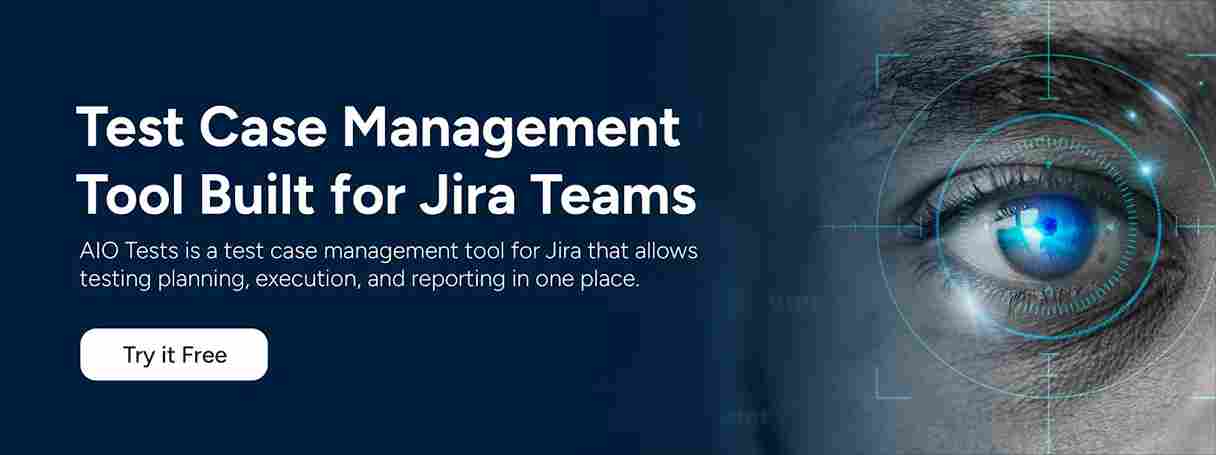
FAQs
- What are the benefits of using test case management tools?
Test case management tools help QA teams organize, track, and streamline the testing process. They improve visibility into test coverage, reduce manual errors, facilitate collaboration, and enable real-time reporting. These tools standardize and automate workflows, making projects more efficient and helping deliver higher software quality.
- How does Jira support test case management for software testing?
Although Jira is primarily a project management tool, it can be enhanced with plugins and workflows to manage test cases effectively. It provides centralized test tracking, customizable workflows, integration with automation tools, and real-time reporting.
- What are the best practices for managing test cases in Jira?
Effective Jira test case management involves standardizing naming conventions, establishing clear workflows, leveraging reporting dashboards to monitor progress, maintaining traceability, regularly reviewing and updating tests, automating repetitive tasks, and linking bugs to test executions for thorough tracking.
- How can automation improve test case management?
Automation reduces repetitive manual testing tasks, increases consistency, and speeds up test execution. Integrating automation tools with Jira allows triggering tests based on conditions, automatic execution, and instant reporting of results. This reduces human error, frees testers to focus on complex scenarios, and provides real-time insights into testing status.








.svg)
