Quick Summary
This post explains what a CMS is and its benefits for website management.
There is no question that Jira is one of the leading tools for Agile project management, especially when it comes to handling stories, workflows, and reporting. However, Jira wasn't originally designed to manage test cases in order to meet the needs of software quality assurance teams. This creates a challenge for organizations aiming to centralize their project and testing workflows within a single platform.
Fortunately, Jira’s extensible architecture offers a variety of test management solutions through its marketplace. It allows teams to integrate test case management capabilities tailored to their unique needs. With nearly one hundred options available, it may be difficult to choose the right Jira test management tool.
In this article, we will explore the proper approaches to test case management in Jira across different types of QA testing.
What is Jira?
Jira, developed by Atlassian and launched in 2002, is a platform for project management and issue tracking. While it began as a tool for tracking bugs in software development, Jira has grown to support various project management methodologies, including Agile frameworks. It enables teams to plan, track, and manage work efficiently including test planning and execution making it a popular choice among software development teams worldwide. The platform offers customizable workflows, Agile boards, and essential reporting tools, allowing teams to tailor Jira to their specific processes and gain insights into project progress.
Key Considerations for Test Case Management in Jira
When doing project management or managing agile projects, Jira, a market-leading enterprise solution is often the chosen tool. Jira can help manage stories, workflows, custom fields, and reporting.
Testing is a crucial part of any project lifecycle, as it ensures the software quality of the product.
Testing too can be managed in Jira but Jira was never built for test management. So how does an organization go about managing the entire project in Jira — how can you combine Jira and Test management?
A good news and bad.
Good news, Jira has the ability to host apps and has a thriving marketplace. It can be extended to provide any functionality through addons.
Bad news (or good depending on how you see it) — You will find close to 100 test management apps. How do you choose though? What to look for in a good test management app?
The tool that you choose should support the entire QA process along with traceability and it should be easy to use. Most of the apps will address these criteria. Other factors can be, your requirement for test automation, test process customizations, reporting and for teams which need to quickly get started — intuitiveness. Different addons offer different features and you can evaluate based on what fits your test processes best.
Another lesser-known difference between the apps is what type of addon it is. But why is that important? Actually, it is one of the most important criteria because it defines your experience with the system. The following points will make this clearer.
First let’s look at the types.
Types of Jira Test Management Apps: Native, Integrated, and Connector Solutions
The marketplace test management apps can be categorized into 3 broad buckets based on hosting.
- Jira-native apps that are integrated with Jira but do not utilize Jira for testing but instead provide all the features via the app
- Jira-native apps that use Jira as the base of test management
- Jira connector apps that connect Jira to external test management systems
Each of these types has its own pros and cons as listed below.
Jira-Native Apps Integrated With Jira
The best way to do test case management in Jira is via the apps which are integrated with Jira, but don’t utilize Jira’s issues for test creation and for test management. Your project is managed in Jira, i.e., the requirements and tasks are managed in Jira and your test cases are managed through the app.
Pros
- Quick start, since there is no extra configuration required to get started
- Comprehensive and intuitive features as it’s a dedicated test management app and has not been retrofitted to an existing Jira model
- Easy to use/less confusion since the test entities are completely delineated from Jira issues
- Separate views of project and testing, but still linked and seamless within a single platform
- If you choose to move from Server to cloud or vice versa, the user interface still remains the same
Cons
- Must navigate to the app for using it
Key apps to explore
- AIO Tests — Test Management for Jira (detailed description included below)
- Zephyr Scale — Test Management for Jira
Jira-Native Apps Using Jira As Test Management Base
These apps are integrated with Jira and they utilize Jira’s issues as test entities (issue types are treated as test entities like cases, cycles, etc.). The project as well as testing is managed in Jira.
Pros
- No need of navigation to another app to manage testing process
- Can use Jira’s native capabilities like search, export, bulk edit, etc.
Cons
- Needs extensive setup to introduce new issue types and settings apart from project settings
- Confusing to use as project stories and testing entities are all treated as same (Jira issue types)
- Backlog consists of testing entities also and special filters are needed to exclude them
Key apps to explore
- XRAY
- Zephyr Squad
Jira Connector Apps
Addons of this type are essentially connectors and offer integration between Jira and an externally hosted app. The actual test management app is hosted by individual companies. These apps are mostly free and are charged outside of Jira.
Pros
- Traceability can be achieved using these connectors between tests and stories
- Downtime of one doesn’t affect another
- Other integrations/customizations possible
Cons
- Need a separate instance
- Needs a separate login
Key apps to explore
- TestRail
- TestLink
How to Set Up Jira for Test Cases?
Before managing and writing test cases in Jira, it’s important to configure the platform properly to support your testing workflows. A well-planned setup ensures test cases are organized, traceable, and aligned with your project needs.
Start by creating a dedicated issue type specifically for test cases. This helps separate testing tasks from development issues such as bugs or user stories. You can do this by:
- Navigating to Jira Settings > Issues > Issue Types
- Adding a new issue type named “Test Case”
- Considering additional issue types like “Test Execution” or “Test Cycle” if needed for your process
Next, customize your workflows to match how your test cases progress. Tailor statuses and transitions to reflect the lifecycle clearly. For example:
- Define statuses like Draft, Ready for Review, In Testing, Passed, and Failed
- Set transitions to guide test cases smoothly through these stages
- This customization helps your team track progress consistently and spot blockers quickly
Adding custom fields is crucial for capturing detailed information within each test case. Consider adding fields such as:
- Test Steps: Step-by-step instructions for executing the test
- Expected Results: The expected outcome for each step
- Preconditions: Any setup or conditions that must be met before testing
- Priority: Indicates the importance and urgency of the test case
Lastly, review and configure permissions and notifications to ensure:
- The right team members can create, update, and execute test cases
- Security is maintained by limiting access where needed
- Timely notifications keep testers and stakeholders informed of changes
How Do You Write Test Cases in Jira Step by Step?
Creating detailed and well-organized test cases in Jira is essential to ensure thorough testing and clear communication within your team.Follow these steps to write test cases that are easy to execute, track, and maintain.
- Create a Test Case Issue: Start by creating a new issue specifically for your test case within your Jira project. This helps separate testing tasks from other work items, keeping your project organized and focused.
- Add a Summary: Give your test case a clear, concise title that quickly tells team members what the test covers. A good summary sets the right expectations and makes it easier to find later.
- Write a Description: Provide background information, including the test's purpose and any conditions that need to be met before running it. This context helps testers understand why the test matters.
- List Test Steps: Break down the test into clear, actionable steps that anyone on the team can follow. Including specific inputs and actions ensures consistency in test execution.
- Define Expected Outcomes: For each step, specify what the correct result should be. Clear expectations make it easy to spot issues when tests don’t go as planned.
- Set Priority: Assign a priority level to indicate how important the test is within your overall testing efforts. This helps testers focus on the most critical areas first.
- Link to Related Work: Connect your test case to user stories, requirements, or related issues using Jira’s linking feature. This traceability ties tests directly to what they’re validating.
- Attach Files: Add any screenshots, documents, or test data that support your test case. Visual aids and reference materials make the testing process smoother.
- Assign Responsibility and Deadlines: Designate the team member who will execute the test and set a due date to keep things on schedule. Clear ownership improves accountability.
- Save and Verify: After entering all details, save your test case and review it for accuracy and clarity. A quick check helps catch errors before testing begins.
Benefits of Integrating Test Case Management with Jira
Using a dedicated test case management tool with Jira helps teams improve software quality. Atlassian has a buzzing marketplace for apps. To check out the available test management solutions, head over to the Atlassian Marketplace.
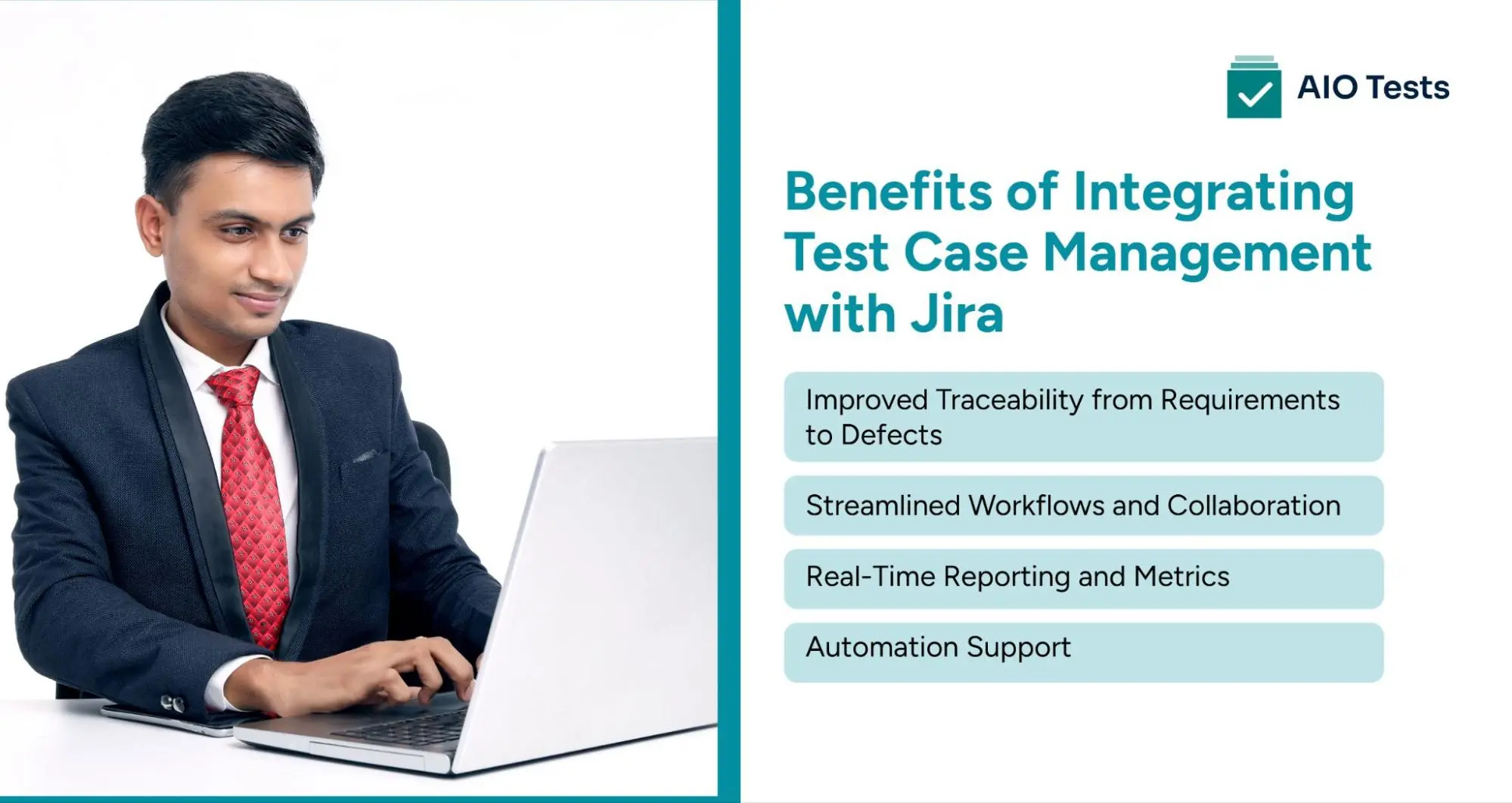
1. Improved Traceability from Requirements to Defects
One of the most valuable benefits of integrating test case management with Jira is enhanced traceability. By linking test cases directly to user stories, requirements, and defects within Jira, teams gain full visibility into the entire development and testing lifecycle.
- Easily track which requirements have been tested and which have not.
- Quickly identify gaps in test coverage.
- Associate test failures with specific user stories or code changes.
- Facilitate root cause analysis by connecting defects back to the original requirements and test cases.
2. Streamlined Workflows and Collaboration
Integrating test case management into Jira streamlines workflows by centralizing development and QA activities on a single platform. This eliminates the need for context-switching between multiple tools and reduces communication overhead. Key collaboration benefits include:
- Developers and testers work in a shared environment where they can comment, update statuses, and track progress in real time.
- Testers can link test cases to Jira issues, report bugs directly within the workflow, and have those bugs automatically assigned and prioritized.
- Automated notifications and updates keep everyone informed of changes, test results, and defect statuses.
3. Real-Time Reporting and Metrics
Another advantage is the availability of essential reporting and metrics that provide instant insights into test execution, defect density, coverage metrics, and overall product quality.
- Test managers need to make data-driven decisions based on up-to-date testing status.
- Identification of blockages or areas needing immediate attention before release.
- Generation of audit-ready documentation that demonstrates compliance with internal quality standards or external regulations.
4. Automation Support
Modern software development relies on automation to accelerate both manual and automated testing efforts and improve reliability. This automation minimizes manual effort, reduces errors, and enables teams to quickly respond to failed tests or regressions. It also helps enhance product quality and delivery speed. Integrating test case management with Jira further strengthens automation efforts by:
- Linking automated test scripts to corresponding test cases in Jira, ensuring that automated test runs contribute directly to test coverage.
- Automatically updating test results and defect statuses in Jira based on automation execution reports.
- Enabling continuous integration/continuous delivery (CI/CD) pipelines to incorporate testing feedback seamlessly, speeding up release cycles.
AIO Tests — Test Management for Jira: Quality Reimagined
AIO Tests is a leading AI-powered, Jira-native test management app that streamlines the entire QA lifecycle—from test case creation and execution to reporting and automation.

It is uniquely placed amongst its competitors because of its simplicity, quick start features and adaptability to customer requests and has a rating of 4/4 on Atlassian marketplace.
It has also been named as the fastest growing test management app in reports from Contegix, an Atlassian Platinum Solutions Partner. AIO Tests have been built based on feedback and experience of testing domain experts. Thus, it tries to aim at addressing the key pain points of testing teams.
The app keeps the navigation simple by including the key components as part of the top menu — Cases, Sets, Cycles and Reports.
Apart from the basic features of cases, sets, execution cycles, traceability and execution reports, here is a list of advanced features that the app supports.
- Linking of Cases — Users can create modular cases by keeping common steps in a single case and then linking the case to other cases where the common steps need to be executed.
- AI-Powered Test Case Generation – Use artificial intelligence to automatically generate test cases based on Jira requirements, improving coverage and reducing manual effort. The AI assistant also aids in refining test steps, correcting grammar, and translating cases into multiple languages.
- CI/CD Integration – Use native plugins for Jenkins and DevOps to seamlessly integrate with CI/CD pipelines. Test executions can be triggered post-build and results reported directly to AIO Tests, which ensures continuous testing and quick feedback loops.
- Custom Fields - Ability to create user-defined fields for Cases, Sets, Cycles and Executions.
- Email Notifications - Ability to send emails to reviewers, case assignees, etc.
- Automation Support - JUnit, TestNG, Cucumber, Postman, Playwright, Jenkins, Cypress and more
- BDD Support – Native support for Behavior-Driven Development (BDD) using Cucumber allows teams to write clear, human-readable test scenarios, enhancing collaboration between QA, developers, and product stakeholders.
- Bulk edit of steps in multiple cases — Users can export any number of cases in Excel and then they can edit steps and title of these cases and re-import.
- Execute Offline — Users can export cases belonging to an execution cycle, update results in the exported excel and then import it back in. This feature allows for bulk update of step results.
- Reports Sharing & Exporting — This unique feature allows users to share reports and their filters via a link generated by the app or even export reports for offline use.
- Saving of Reports — Allows users to save the reports they use frequently, share them, edit, and delete them
- Top cases — Lists the top cases in projects, based on the defects the cases find and the number of times they are executed
Comparison: Jira vs. AIO Tests for Test Case Management
FAQs
1. How can I determine which test management app is best suited for my organization's needs given the wide range of options available in the Jira marketplace? Are there specific criteria or considerations that should be prioritized when making this decision?
Determining the best test management app for your organization within the Jira marketplace requires careful consideration of various factors. Firstly, it's essential to evaluate whether the chosen app supports the entire QA process efficiently, including traceability and ease of use. Additionally, consider specific requirements such as test automation capabilities, customization options for test processes, and robust reporting features. Evaluating the intuitiveness of the app and its alignment with your team's workflow are also crucial aspects to consider. Ultimately, selecting a test management app should be based on how well it meets your organization's unique needs and integrates seamlessly with your existing Jira environment.
2. Can you provide more insights into how AIO Tests specifically addresses the pain points of testing teams and improves the test case management process within Jira? Additionally, how does AIO Tests differentiate itself from other test management apps available in the marketplace in terms of features, usability, and customer satisfaction?
AIO Tests stands out among test management apps for Jira due to its simplicity, quick start features, and adaptability to customer requests. With a rating of 4/4 on the Atlassian Marketplace and recognition as the fastest-growing test management app, AIO Tests has garnered praise for addressing key pain points of testing teams. The app's user-friendly navigation, including key components like Cases, Sets, Cycles, and Reports, simplifies the test case management process within Jira. Advanced features such as modular case creation, custom fields, email notifications, and extensive automation support further enhance its usability and effectiveness. AIO Tests also offers unique features like bulk editing of steps, offline execution, and sharing/exporting of reports, providing testing teams with comprehensive tools for managing test cases efficiently. To gain a deeper understanding of AIO Tests' capabilities and features, readers can explore its documentation site or book a demo to see it in action.








.svg)
