Quick Summary
Jira is a top choice for QA teams because it integrates seamlessly with CI/CD and dev tools, supports custom test case management, offers basic reporting, tracks both manual and automated tests, and strengthens collaboration through unified issue tracking.
Here’s something that might surprise you: software testing doesn’t need to be complicated to be effective.
In fact, many people overcomplicate the process. They rely on disconnected tools, manual tracking, and long-winded processes. But the real secret to successful testing is simplicity.
And that’s where Jira for test management shines. Jira is often seen as just an issue tracker, but it’s far more than that. QA teams are using Jira to streamline their testing process, reduce clutter, and improve collaboration.
In this post, we’ll walk through 5 reasons why QA teams are choosing Jira for test management and how it can simplify the way you handle testing in your projects. We’ll also discuss how the best Jira test management tool helps in getting all this done efficiently.
Why Do QA Teams Prefer Jira for Test Management? Here Are 5 Key Reasons
Jira is often associated with issue tracking, but it offers much more than that when it comes to test management. Here are five reasons QA teams trust Jira for test management and how it can streamline your testing process.
1. Basic Integration with Development Tools
Jira’s real strength lies in its ability to integrate with developer tools commonly used in software development workflows.
- Integration with CI/CD Tools: Jira integrates with CI/CD tools like Jenkins, Bamboo, and Azure DevOps using plugins or webhooks. In the context of CI/CD in automation testing, this ensures continuous test execution and instant visibility into build results. While Jira itself doesn't run tests, it can display test-related metadata (like build status) via automation or apps.
- Version Control Integration: With Jira’s integrations with GitHub, Bitbucket, and GitLab, you can link commits, branches, and pull requests to Jira issues. This helps developers and QA teams see which code changes are associated with specific tasks or bugs.
- Unified Issue Tracking: While you can’t natively manage detailed test cases in Jira, teams often create issue types like “Test Case” or “Test Execution” to track test progress in a basic way alongside other work.
Reality Check: Jira can help connect QA and dev tools, but it doesn’t centralize test management out of the box. Full CI/CD integration for test automation requires third-party tools.
2. Basic Test Case Management Using Custom Issue Types
Jira does not provide test case management features natively, but it can be adapted with custom fields and workflows.
- Creating Test Case-like Issues: Teams can create custom issue types such as “Test Case” or “Test Run” to log test steps, expected results, and statuses manually. This approach allows teams to manage the process of writing test cases directly inside Jira, though it’s more of a workaround and not ideal for scaling.
- Custom Workflows: Jira allows you to set up custom workflows to manage the status of these pseudo-test cases, such as "To Test → In Progress → Passed → Failed."
- Manual Tracking: QA teams can use labels, custom fields, or subtasks to organize test cases and associate them with development tasks.
Reality Check: While you can manage simple test tracking manually, anything beyond basic organization quickly becomes inefficient.
3. Basic Reporting and Dashboards (Not Test-Focused)
Jira has powerful reporting for issues and workflows, but it doesn’t provide essential testing reports or test-specific analytics out of the box.
- Custom Dashboards: You can build dashboards using Jira’s gadgets to display issue counts, statuses, and progress across sprints or releases.
- JQL (Jira Query Language): You can use JQL to filter for test-case-related issues (if you’ve defined them) and visualize their status.
Reality Check: Jira provides general dashboards but lacks test analytics unless supplemented by a test management tool.
4. Minimal Native Support for Manual or Automated Testing
- Manual Testing: You can simulate manual test tracking by logging individual test cases as Jira issues and marking them complete after execution. This is extremely basic and lacks features like step-by-step tracking or expected vs actual result fields.
- Automated Testing: Jira doesn’t natively support test automation frameworks (like Selenium, JUnit, etc.). However, you can integrate these tools via CI plugins (like Jenkins) to link builds and test outcomes to issues.
Reality Check: Jira doesn’t provide a unified view for manual and automated test execution unless combined with external tools
5. Collaboration & Issue Tracking (Jira’s True Strength)
Where Jira truly shines is in cross-team collaboration and issue management:
- Bug Tracking: QA teams can file bugs directly during testing and assign priorities, link them to stories, and track progress.
- Team Communication: Comments, watchers, and @mentions make it easy to keep devs, testers, and product managers in the loop.
- Jira Service Management (JSM): If your QA team handles incoming tickets from support or end-users, JSM can help manage that flow—though it's more ITSM-focused than test management-focused.
Reality Check: Jira excels at communication and issue tracking, but doesn’t offer structured test collaboration features unless extended with plugins.
What Are The Challenges of Using Jira for Test Management
Jira provides basic flexibility to mimic test workflows using custom issue types and manual organization.
However, it lacks the structure, automation, and reporting needed for efficient test case management practices at scale. Most QA teams eventually require third-party test management platforms or plugins to address these limitations.
Why Jira Still Works for Many Teams: Benefits of Jira for Test Management and Collaboration
Despite the challenges mentioned, Jira remains a popular choice for many QA teams due to its flexibility and the wide range of tools it offers. While Jira alone may not provide full test management capabilities, it excels in organizing tasks and integrating with development workflows.
Here are some of the benefits of Jira that make it a valuable asset for teams looking to streamline their testing processes:
The Benefits of Jira for Test Management and Collaboration
Jira has become a go-to tool for development and QA teams, offering numerous benefits in issue management, task tracking, and agile workflow support. While it's not a dedicated test management solution, its powerful capabilities make it adaptable for basic test tracking needs and supporting software quality assurance initiatives.
Here are some notable benefits of Jira in the context of test management:
- Centralized Issue Tracking: Jira helps teams keep all their issues, from bugs to test cases, in one place. This centralization ensures that communication between development, QA, and product teams remains streamlined.
- Customizable Workflows: Jira allows teams to create customized workflows, making it easier to track test cases, document results, and manage feedback in real-time. This flexibility makes Jira a useful tool for teams that need to adjust their testing processes to fit their specific needs.
- Collaboration Across Teams: By allowing testers, developers, and project managers to work within the same platform, Jira enhances collaboration and ensures everyone is on the same page regarding testing progress.
Moreover, Jira Service Management plays a critical role in improving collaboration. By providing teams with tools to manage service requests, incidents, and problems, it ensures that both the QA and development teams have the support they need to resolve issues quickly.
The Benefits of Jira Service Management for Test Management
While Jira Software excels at managing development tasks and bugs, Jira Service Management is built specifically to help teams with service-related issues. When used alongside Jira Software, it can offer substantial benefits, including:
- Improved Support for QA Teams: Jira Service Management helps manage requests related to test environments, user-reported bugs, and other service-related issues, enabling QA teams to quickly address any blockers.
- Centralized Communication: It provides a single platform for communication between development, QA, and operations, ensuring that all teams have access to the same information and are aligned in addressing issues.
- Faster Issue Resolution: With built-in SLAs and automated workflows, Jira Service Management ensures that critical test-related issues are prioritized and addressed promptly, helping teams avoid delays in the testing process.
Note: While Jira Service Management is ideal for service operations, combining it with Jira Software provides an all-encompassing solution for both development and testing workflows.
Why AIO Tests is the Best Test Management Tool for Jira

If you're looking to streamline your test management in Jira, AIO Tests is the perfect solution.
AIO Tests is a robust test management app for Jira, designed to help QA teams plan, execute, and manage tests seamlessly within Jira. It centralizes test cases, requirements, defects, and executions in Jira, leveraging an AI-powered feature to remove the need for multiple tools and ensure a single source of truth.
Key Features of AIO Tests
1. Seamless Jira Integration
- Centralized Management: With AIO Tests, you don’t need to switch between different platforms. All your test cases, defects, and execution statuses are managed within Jira, giving you a unified view of the entire testing process.
- Full Traceability: Easily link Jira requirements to test cases, test execution, and defects. This ensures full visibility and helps identify the root causes of defects quickly.
- Real-Time Visibility: Track QA progress in real-time through Jira. Whether it’s test execution, defect logging, or reporting, you can monitor everything from one platform.
2. AI-Powered Test Case Creation
- Generate Test Cases with AI: AIO Tests allows you to leverage artificial intelligence to create test cases automatically. This reduces manual effort and ensures comprehensive test coverage across all functionalities.
- Quick Test Setup: Instead of spending time writing tests from scratch, AIO Tests generates test cases based on predefined requirements. With its AI-powered test case editing, you can instantly update those cases as your requirements changes.
- AI-Enhanced Coverage: The AI-powered test case creation ensures that all necessary scenarios are covered, including edge cases, reducing the chances of critical defects slipping through.
3. End-to-End Test Management
- Track All Testing Phases: From test case creation to execution and defect management, AIO Tests tracks every stage of the test lifecycle within Jira. This ensures nothing is missed and allows for smooth handoffs between teams.
- Version Control: Manage multiple versions of test cases with ease. AIO Tests allows you to create, update, and track changes in test cases, ensuring you're always working with the most current versions.
- Comprehensive Test Execution: Plan and execute tests with AIO Tests’ execution planner, which allows you to define deadlines, track progress, and ensure timely completion of testing cycles.
4. Detailed Reporting and Analytics
- Customizable Reports: Generate a variety of reports, including traceability summaries, test execution status, automation coverage, and even a burndown chart to visualize progress over time. AIO Tests gives you the flexibility to tailor reports to your team’s specific needs.
- Automated Report Scheduling: Set up automated reports to be sent at regular intervals, keeping all stakeholders informed without the need for manual intervention.
- Comprehensive Insights: Use AIO Tests to gain actionable insights into your testing progress, such as pass/fail rates, test coverage, and defect trends. This helps teams identify bottlenecks and areas for improvement.
5. Seamless Defect Tracking and Management
- Automated Defect Logging: When a test case fails, AIO Tests can automatically create a defect in Jira, ensuring no issues are overlooked. It even populates the defect with all relevant test case details, reducing manual effort.
- Defect Lifecycle Management: AIO Tests allows you to track defects throughout their lifecycle—right from identification to resolution—ensuring that critical issues are addressed promptly.
- Linking Defects to Test Cases: By linking defects directly to failed test cases, you can trace the source of issues more effectively and prioritize fixes based on severity.
6. Improved Collaboration Across Teams
- Cross-Team Visibility: AIO Tests facilitates better collaboration by providing teams with shared visibility of the test status, defect logs, and test execution details within Jira. This ensures all stakeholders are aligned.
- BDD Support: AIO Tests supports Behavior-Driven Development (BDD), enabling standardized communication between QA and development teams. This improves collaboration and reduces misunderstandings between testers and developers.
- Commenting and Attachment Support: You can attach documents, add comments, and collaborate directly on test cases, making it easy for teams to share information and track changes.
7. Easy Setup and Minimal Maintenance
- Simple Installation: AIO Tests integrates quickly with Jira, with minimal setup required.
- Customizable Workflows: Tailor workflows, permissions, and field configurations to fit your team’s unique needs, ensuring that AIO Tests works exactly how you want it to.
- Ongoing Support: AIO Tests provides detailed documentation and customer support, ensuring that your team has all the resources it needs for successful implementation.
Conclusion
Jira has become the go-to tool for many QA teams due to its ability to streamline test management, improve collaboration, and integrate seamlessly with development workflows. Its features enable teams to stay organized, track test progress in real-time, and manage both manual testing and automated testing within a single platform.
AIO Tests is the perfect addition to Jira. It provides a unified platform that simplifies test case management, boosts collaboration, and delivers actionable insights, ensuring higher-quality releases in less time.
If you're ready to take your test management to the next level, book a demo of AIO Tests today or start your free trial to experience how it can optimize your Jira setup and improve your testing workflows.
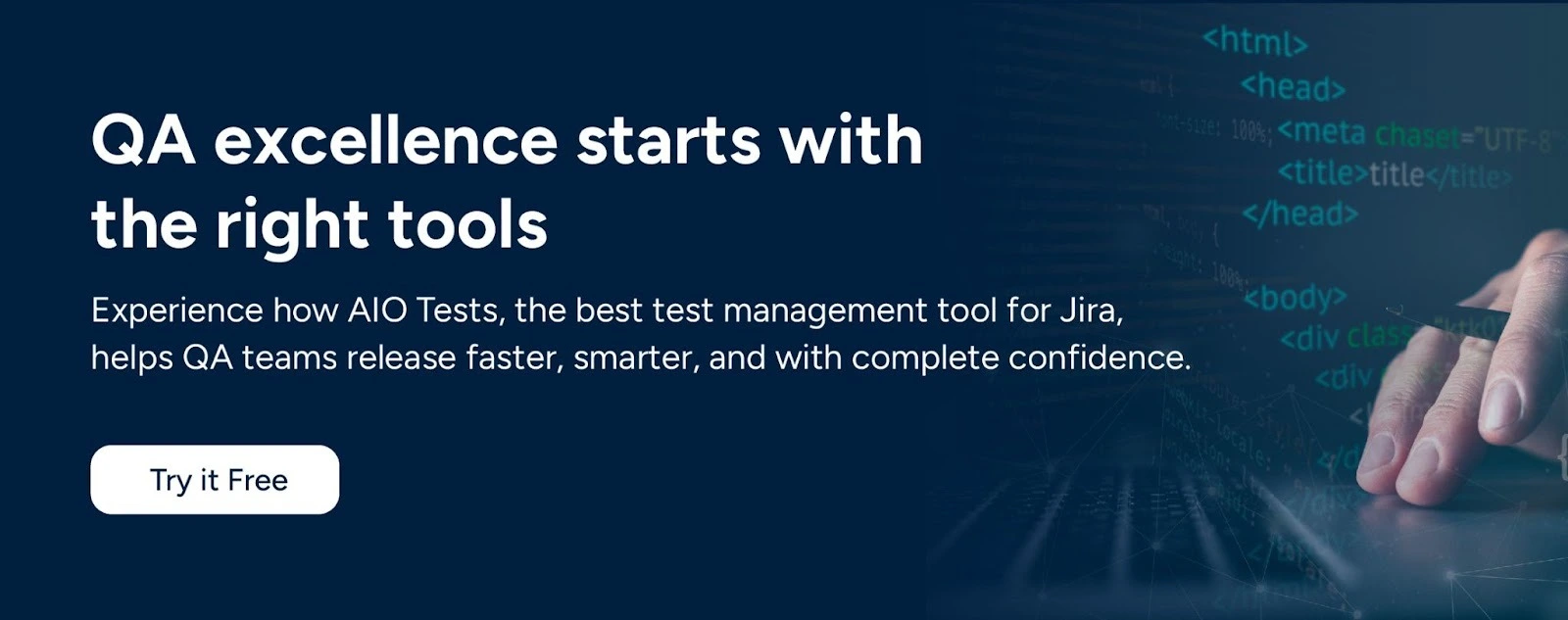
FAQs
- What is Jira for test management?
“Jira for test management” refers to using Jira not only as an issue/bug tracker but as a unified platform where QA teams manage test cases, test execution (test runs), test data, issue types (test case, test execution, defect), and link to automated tests or CI/CD pipelines.
- How do QA teams create and organize tests in Jira?
Teams can create tests using custom issue types such as Test Case or Test Execution. Each test step, expected result, and test data can be defined within Jira. QA managers can also organize tests into folders, link them to requirements, and reuse them across multiple test runs or projects.
- When should QA teams use a Jira add-on or a dedicated test management tool?
If your team’s testing scope involves large test suites (many test cases), frequent regression cycles, heavy automation, complex traceability needs, or regulatory/compliance requirements, then a Jira add-on (or dedicated test-management tool integrated with Jira) becomes essential.








.svg)
