Quick Summary
Save hours with AI powered test case editing in AIO Tests. Automate updates, reduce manual work, and boost your QA team’s speed and accuracy.
If you're part of a QA team, you know test cases aren’t just written once. Whether you're trying to write test cases from scratch or update existing ones, it quickly becomes a time-sink.
What seems like a quick review often turns into hours of back-and-forth. Typos get missed, steps get skipped, and formatting gets inconsistent across the suite. The bigger your test library, the more painful the edits.
This is where an AI powered testing tool like AIO Tests changes the game with smart test case editing. Built for Jira, AIO’s AI feature helps QA teams clean up, optimize, and enhance test cases automatically without the tedious manual effort. It spots grammar issues, detects missing steps, suggests improvements, and even supports translations, all contributing to stronger software quality assurance and saving hours of work every week.
Let’s break down how it works and why it’s becoming a must-have for QA teams.
What Is AI-Powered Test Case Editing?
AI-powered test case editing uses artificial intelligence to find and fix issues in your test cases as you write or review them. It goes beyond simple grammar checks by understanding the meaning and order of your test steps. This helps identify missing steps, suggest clearer wording, and improve the overall flow.
Here’s how AIO Tests applies AI within Jira:
- Grammar and language corrections without changing the test’s meaning
- Detection of missing or inconsistent steps that could cause test failures
- Suggestions to improve clarity and test structure for easier maintenance
- Support for translating test cases for global teams
Unlike regular grammar checkers that focus only on spelling and punctuation, AI-powered editing understands how test steps connect and work together. This is important because test cases are instructions that need to be clear and easy to follow. Missing or unclear steps can lead to failed tests or bugs being missed.
Using AI in software testing like this offers key benefits to QA teams:
- Saves time spent on manual test case editing
- Reduces errors caused by unclear or incomplete instructions
- Speeds up the test review process
- Improves the overall reliability of test cases
What Are the Key Features of AI-Powered Test Case Editing?
AIO Tests integrates advanced AI directly into Jira to optimize the test case editing process, making it more efficient and accurate. The AI-powered features ensure that your QA documentation supports high software quality, keeping it consistently clear, comprehensive, and reliable all while saving time.
Let’s explore how each of these features contributes to an improved editing workflow:
1. Smart Grammar Fixes
AI-powered test case editing goes beyond simple spell checkers to automatically detect and correct grammar issues in your test cases. With AIO Tests AI grammar and translation features, QA teams can rely on intelligent corrections and multilingual support to maintain global consistency and clarity in test documentation. The AI scans your content for:
- Passive voice that could make instructions unclear or harder to follow
- Inconsistent phrasing that may confuse testers, developers, or project managers
- Awkward wording that disrupts the flow or clarity of your test steps
How does this improve your test cases?
- Improved readability: Makes test cases easy for all stakeholders, from testers to PMs, to understand at a glance.
- Standardization: Ensures uniform language across your entire test suite, creating a seamless experience for anyone working with the documentation.
- Reduced errors: Helps eliminate the chance of misinterpretation due to unclear language or phrasing.
These automatic grammar corrections lead to clearer, more effective test cases that are quicker to read and easier to act on, reducing review time.
2. Missing Step Detection
One of the key challenges in QA is ensuring that all necessary actions are covered in a test case. Missing steps can lead to failed tests or unexecuted validations, resulting in undetected bugs.
This feature reduces the time spent manually reviewing and ensuring that all necessary actions are covered in your tests, ultimately improving test accuracy.AIO Tests uses its AI to scan the logical flow of each test case, identifying missing steps that might not be obvious at first glance. For example, the AI can detect:
- Missing validation checks
- Skipped prerequisite actions
- Gaps in the sequence that could cause incomplete test execution
How does this benefit your QA process?
- Improved test coverage: Ensures your tests are complete and thorough, reducing the risk of missing critical test scenarios.
- Fewer test failures: Minimizes the chances of incomplete tests that might cause bugs to slip through unnoticed.
- Faster review: With AI identifying missing steps automatically, testers can focus on the content and logic of the test, instead of searching for gaps manually.
3. Test Optimization Suggestions
As test suites grow, maintaining clean, efficient, and manageable test cases becomes a challenge. This feature ensures that your test cases stay lean, clear, and effective, all while improving their maintainability for long-term QA success. AIO Tests’ AI doesn’t just correct mistakes; it actively helps you optimize your test cases.
Here’s how:
- Identifies steps that are repeated or unnecessary, and suggests where tests can be simplified.
- AI recommends splitting overly complex tests or merging redundant ones, making them more focused and easier to maintain.
Why is this feature important?
- Leaner test cases: By removing redundant steps and consolidating tests, AI keeps your test cases efficient, reducing time spent on maintenance.
- Easier management: Organized test cases are much easier to review, update, and scale as your project grows.
- Enhanced maintainability: With better-optimized test cases, future updates become simpler and quicker, ensuring long-term productivity.
4. Multilingual Translation Support
In today’s world, many QA teams work across different countries and languages. AIO Tests recognizes this challenge and offers multilingual translation support for test cases. This AI-powered multilingual support reduces the complexity of managing global teams and streamlines testing workflows across borders. With AI-driven instant translation of test steps, teams can:
- Easily translate test cases into multiple languages, ensuring that no matter where the team is located, they are working with the same, consistent instructions.
- Maintain consistent terminology and test structure across regions, ensuring that the integrity and clarity of the test case are not lost in translation.
How does multilingual support improve your process?
- Global team collaboration: Enables seamless collaboration between teams in different regions, without needing a separate localization process.
- Time and cost savings: Reduces reliance on external localization teams or lengthy review cycles for each language version.
- Consistency across markets: Ensures that all teams whether in the US, Europe, or Asia are using the same high-quality test cases with accurate language and terminology.
How AI Improves Test Case Quality?
AI isn't just a tool that helps you get more done; it also boosts quality. When you use AI in the test case editing process, it makes every test case quicker to write and much more accurate, consistent, and simpler to keep up-to-date.
Here’s how AI makes test cases better in many ways:
- Makes Everything Consistent Across the Suite
AI applies the same language, structure, and look to test cases. This makes things clearer and confirms that every tester follows the same rules for documentation. It removes the inconsistencies that often happen when different people write or edit test cases by hand.
- Finds and Fixes Errors Early On
If there's a missing check or an unclear instruction, AI spots it right away. By looking at how steps flow logically and their context, AI points out weak spots in the test steps. This directly lowers the chances of test failures and missed bugs during execution.
- Easier to Read for Better Teamwork
Test cases that are easy to understand are vital for teams working together. AI rephrases unclear or difficult steps into clear, easy-to-follow instructions. This helps not just QA engineers but also developers, project managers, and other stakeholders understand them.
- Easier to Maintain Over Time
Test cases that are poorly written or too long often become hard to manage over time. AI helps simplify steps, remove repeats, and suggest improvements that keep your test suite neat and easy to manage as the product changes.
- Supports Global Quality Standards
With built-in grammar and translation features (like those in AIO Tests), AI makes sure your test cases meet high language standards and can be used by QA teams all over the world, without needing manual translation work.
How AIO Tests Helps You Edit Test Cases Faster with AI Inside Jira
AIO Tests helps you edit test cases faster by combining AI automation with a user-friendly Jira interface. It clearly demonstrates how to automate test case updates in Jira, enabling testers to review and save changes effortlessly while reducing any documentation errors.
Steps to Update Test Case Steps with AI:
- Click on the "Cases" tab to open your test cases.
- On the cases page, select the case key of the test case whose steps you want to update.
- Click on the "Steps" tab to view the steps of the test case.
- Select the "AI" button and choose "Improve/Suggest Steps" from the drop-down menu.
- Finally, click "Save" to apply the changes.
Steps to Identify Grammatical Errors:
- Click on the "AI" button and select "Fix Grammar for Steps" from the drop-down menu.
- Click "Save" to apply the changes.
What Are the Benefits of AI in Test Management?

AI is transforming how QA teams manage test cases by automating time-consuming tasks and improving accuracy. Understanding the benefits of AI in test management helps teams adopt smarter workflows that drive efficiency and quality. Here are the key advantages:
- Saves hours of manual editing each week: AI automates grammar fixes, detects missing steps, and suggests improvements, freeing QA professionals to focus on higher-value testing activities.
- Reduces errors that cause test failures: By catching inconsistencies and gaps early in the test case documentation, AI lowers the risk of failed or incomplete test executions.
- Ensures consistency across all test cases: AI enforces uniform language, format, and logical flow, creating a standardized testing process that everyone can follow easily.
- Supports agile teams with faster review cycles: Automated editing and validation speed up test case reviews, helping teams keep pace with rapid development sprints.
- Helps scale QA efforts without adding headcount: As projects grow, AI-powered tools enable teams to handle larger test suites efficiently without needing to expand the team size.
Final Thoughts
Manual test case editing can drain your team’s time and energy, slowing down your testing cycles and increasing the chance of errors. With AI-powered editing in AIO Tests, you get reliable automation that handles the repetitive tasks from fixing missing steps to optimizing test flow and supporting translations.
This automation brings consistent, high-quality test cases while saving your team valuable hours each week. It reduces the burden of manual reviews and helps your QA focus on what really matters: testing smarter and faster. If you want to simplify your test editing process and improve your team’s productivity, now is the time to act.
Ready to free your QA team from editing fatigue? Try AIO Tests’ AI-powered test case editing in Jira today and see the difference it makes.
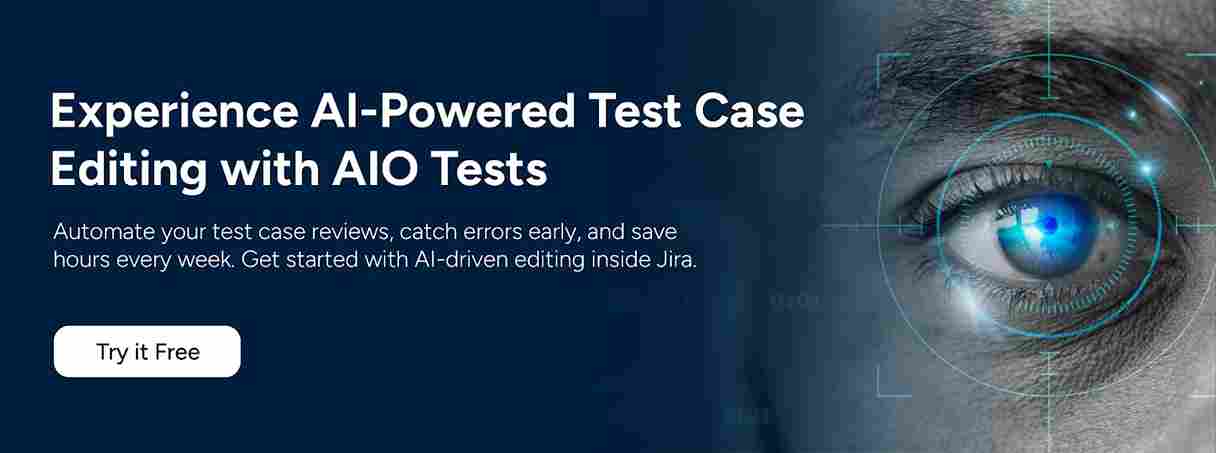








.svg)
