Quick Summary
Is your QA process struggling with repeated bugs, scattered test cases, or heavy reliance on manual testing? These are clear signs that it’s time for a test management tool. By centralizing test management, improving collaboration, and supporting both manual and automated testing, tools like AIO Tests help QA teams boost efficiency, ensure comprehensive coverage, and deliver higher-quality software faster
You’re pushing for faster releases. Customers are expecting perfection. But somewhere between writing test cases in excel and juggling bug reports in five different tools, your QA process has turned into a productivity black hole.
If you’re constantly firefighting missed bugs, struggling with traceability, or wondering why your testing feels more reactive than strategic, It’s a sign.
In this blog, we’ll break down five unmistakable red flags that your QA process is begging for a test management tool and show you exactly how to course-correct before it starts costing you more than just time.
Why QA Teams Struggle Without a Test Management Tool
Even experienced QA teams run into problems when they rely on spreadsheets, scattered notes, or multiple unconnected tools. Without a single platform to manage testing, the process can get messy quickly.
Some common issues teams face include:
- Missed requirements: It's easy to lose track of which features are fully tested.
- Recurring bugs: Fixes may slip through because test cases aren’t linked to defects.
- Limited visibility: Managers struggle to see testing progress or coverage at a glance.
- Poor collaboration: Developers and testers often work in silos, leading to gaps and miscommunication.
- Scaling challenges: Manual testing alone slows down teams as projects grow, making it harder to handle automated tests efficiently.
When these problems pile up, testing becomes reactive rather than proactive. Teams spend more time managing the process than actually testing the software.
When to Adopt Test Management Software: Identifying Critical QA Challenges

Sign #1: Repeated Bugs in Regression Testing
A clear sign of an inefficient QA process is when the same software bugs appear repeatedly during later testing phases. Even after being fixed and verified, these defects stubbornly reappear. It will waste testing time and delay releases.
This issue often originates from a lack of clear tracking of test case changes and how they relate to bug fixes. Without a system to follow the changes in test cases and connect them directly to fixed bugs, the information about the fix can be lost.
Changes to the code are in the process of fixing the original problem. This might unintentionally bring back the same or similar issues without the testing team knowing through their existing tests.
Solution
- Use a regression testing platform that records all test case changes.
- Track who changed what and why over time for full accountability.
- Link bugs directly to the test cases that discovered them.
- Maintain a two-way connection between test cases and defects to prevent recurring issues.
- Leverage historical data from past failures to improve future regression tests and stabilize software.
Sign #2: Inadequate Requirements Coverage
A major problem in the QA process is when test cases don't properly match the software product requirements. This gap means that important features might not be fully tested and it will increase the risk of releasing software with many problems.
The basic issue here is the lack of a good connection between the documented product requirements and the test cases designed to check them. When requirements and tests are separate, it’s hard to know if all parts of the product specification are being properly tested.
Solution
- Implement a test management tool with a Requirements Traceability Matrix (RTM).
- Create clear links between each requirement and its associated test cases.
- Highlight any requirements that lack tests or have insufficient coverage.
- Regularly review and update the RTM to identify and fix coverage gaps early.
- Ensure all critical features are fully tested before release, improving overall software quality.
Sign #3: Reliance on Spreadsheets for Test Management
Continuing to use spreadsheets like Excel to manage test case points leads to a major slowdown in your software testing process.
While spreadsheets might work for a small number of tests, they quickly become messy and inefficient as testing becomes more complex and involves more types of software tests. Test cases end up in many different files with different formats and names
This disorganized way of working brings several serious risks. The chance of human error when entering and updating data greatly increases. Your QA teamwork becomes difficult, with problems in tracking changes and making sure everyone is using the latest version of test cases. Also, spreadsheets don't offer the central view needed for good test planning, tracking execution, and reporting.
Solution
- Switch from spreadsheets to a centralized test management tool.
- Create, organize, manage, and execute test cases in a single platform.
- Use version control to track changes and ensure everyone works with the latest test cases.
- Implement organized workflows to reduce errors and improve team collaboration.
- Gain a complete overview of the testing process for better planning, tracking, and reporting.
- Increase overall efficiency and software quality by moving away from scattered spreadsheets.
Sign #4: Communication Gaps Between Development and QA Teams
A noticeable lack of connection and good communication between development and QA teams can seriously slow down the software testing process. When these two important groups work separately, their goals can become different. It will lead to missed test scenarios and a disjointed approach to software delivery.
The bad result of these communication problems is that important test cases, which would have been clear with better teamwork and understanding of the development progress, can be missed. As a result, major bugs might not be found until much later in the development process.
They are more expensive and time-consuming to fix, potentially delaying releases and affecting product quality. When to adopt a test management tool is often when communication breakdowns start affecting quality.
Solution
- Foster a connected and collaborative environment between development and QA teams.
- Use a Jira-integrated test management tool to align QA and development workflows.
- Enable real-time visibility of development progress for the QA team.
- Notify developers promptly about testing activities and identified bugs.
- Improve communication to ensure both teams work toward the same goals.
- Promote a unified approach to development and testing, resulting in higher-quality software.
Sign #5: Overdependence on Manual Testing
Relying too much on manual testing can create major slowdowns, especially as the software being developed becomes more complex and larger. While manual testing is important for some types of testing, such as exploratory and usability testing, it takes a lot of time, is repetitive, and is hard to scale effectively. Automation testing vs manual is a key consideration here. This heavy reliance on manual work also limits the ability to see important aspects of the testing effort.
Getting a clear picture of overall test coverage and real-time execution data becomes difficult without automated processes and central reporting features. This lack of data-driven information can make it harder to make good decisions and manage resources within the QA team.
Solution
- Use a test management tool that supports both manual and automated testing.
- Manage all testing activities on a single platform for better organization.
- Leverage dashboards and analytics to get real-time insights on test coverage, execution status, and bug trends.
- Track progress effectively and identify areas that need attention.
- Gradually introduce automation to scale testing efforts efficiently.
- Free manual testers to focus on complex and exploratory testing, improving overall QA efficiency.
- Gain data-driven insights using an automation testing tool for better decision-making and resource management.
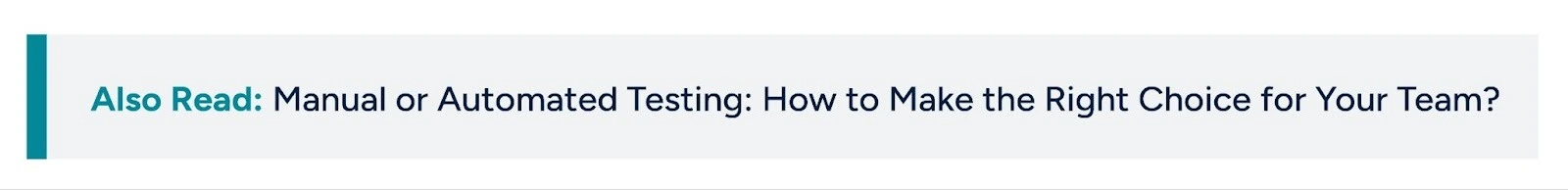
Get The Right Test Management Tool for Your QA Needs
If you're starting to notice problems in how your QA team works, with missed requirements, recurring bugs, and scattered test cases, it's likely time to explore how to improve the QA process with test management.
You need a test management tool that fits how your team does QA and your development process. To help you get started, we’ve put together a guide on the 5 best test management tools in Jira that are worth considering.
Here are some must-have features to look for:
Requirement Connection
- Comprehensive Coverage: By directly linking test cases to requirements or user stories, you gain confidence that all defined functionalities are being validated through testing.
- Facilitates Traceability: This connection provides a clear path from business needs to test execution and results, making it easy to understand the validation status of each requirement.
- Supports Analysis: When requirements change, linked tests can be quickly identified to assess the scope of necessary updates, minimizing rework.
- Provides Real-time Visibility: QA testing tools with requirement linking offer dashboards that visually display the coverage status, showing which requirements have associated tests and their execution status.
- Audit and Compliance: Getting a clear relationship between requirements and their verification through testing is often necessary for regulatory compliance.
Test Case Reuse
- Reduces Redundancy: Creating modular test cases that can be applied across different modules or projects minimizes the effort of rewriting similar test logic.
- Promotes Consistency: Reusing well-defined test steps ensures a uniform approach to testing similar functionalities, leading to more reliable results.
- Simplifies Maintenance: Updating a reusable test case in one location automatically applies the changes wherever it's used, streamlining test suite maintenance.
- Encourages Efficiency: Testers can leverage existing test assets, speeding up test planning and allowing them to focus on unique or complex scenarios.
- Supports Parameterization: Advanced reuse features, such as parameterization, allow the same test to be executed with multiple data sets expanding test coverage efficiently without duplicating test scripts.
Automation Feature
- Centralized Test Management: Provides a single platform to manage both manual and automated test assets, offering a holistic view of the entire testing effort.
- Real-time Monitoring: You can track the progress and results of automated test runs directly within the test management tool.
- Facilitates Unified Reporting: Results from manual and automated tests are consolidated for comprehensive analysis and reporting.
- Supports CI/CD Integration: Seamless connection with Continuous Integration/Continuous Delivery pipelines ensures automated tests are part of the build and deployment process.
- Collaboration: A shared platform for automation and manual efforts enhances collaboration and teamwork between different QA roles.
Reporting & Analysis
- Offers Clear Visibility: Dashboards provide an overview of key metrics such as test coverage, pass/fail rates, and execution progress.
- Supports Data-Driven Decisions: Analyzing test results and trends is important in software quality assurance. It helps identify bottlenecks, areas for improvement, and the overall quality of the software.
- Enables Progress Tracking: Real-time updates on test execution allow stakeholders to monitor the testing phase effectively.
- Customization: The ability to generate tailored reports based on specific needs allows for deeper analysis and targeted insights.
AIO Tests: A Complete QA Test Management App for Jira

AIO Tests is an AI-powered test management tool that works inside Jira. It's designed to make the whole QA process easier for software teams. The main idea behind it is to give testers a simple and effective way to manage their work so they can focus on quality in their software product.
The tool comes with advanced features like centralized test case management, generative AI feature, custom sets, complete cycle management, comprehensive testing reports, automation, and customization. AIO Tests handles both manual and automated testing, giving you a central spot to plan tests, organize, run them, and track any errors.
Key Features
1. Centralized Test Case Management
AIO Tests provides a single, organized repository for all your test cases. This central hub allows teams to easily create, organize, and manage their tests. It will ensure everyone has access to the latest versions and reduce the disarray often associated with scattered test documentation. This structure promotes better collaboration and streamlines the testing process of finding and utilizing existing test assets.
2. Generative AI Feature
AIO Tests incorporate an AI-powered capability to assist in test case creation. This feature can help users generate new test ideas, suggest test steps, or even automatically create test cases based on requirements or existing data. By generative AI, teams can potentially accelerate test design, improve test coverage, and reduce the manual effort involved in software testing.
3. Complete Cycle Management
AIO Tests supports the entire testing lifecycle, from test planning and design to execution and tracking. It provides tools for managing test cycles, assigning tests to team members, recording test results, and linking failed tests to defects. This comprehensive approach ensures a smooth and traceable flow throughout the QA process.
4. Comprehensive Reports
AIO Tests offers a range of 20+ reports and metrics that provide a clear overview of testing activities. These cover key aspects like test coverage, execution status, pass/fail rates, and defect trends. This helps qa teams to make data-driven decisions, identify bottlenecks, and understand the overall software quality.
5. Automation and Customization
AIO Tests is designed to integrate with popular automation frameworks and CI/CD tools, allowing for a unified view of both manual and automated test results. Furthermore, the platform offers customization options for workflows, fields, and statuses, enabling teams to tailor the tool to their specific processes and needs.
To know the full capabilities of AIO Tests, you can visit its listing on the Atlassian Marketplace or book a demo to gain more insights into how the platform can assist in your testing process.

FAQs
- What does a test management tool do in QA?
A test management tool helps QA teams organize, manage, and automate test execution and analysis. It centralizes test case creation, execution, defect tracking, and reporting, ensuring efficient testing processes.
- Why do you need a test management tool?
Suppose your QA process involves scattered test cases across documents, spreadsheets, and chats between development and QA teams. In that case, it's a clear sign that a test management tool can streamline your processes and improve efficiency.
- How can a test management tool improve my QA process?
By providing an advanced platform for test case management, a test management tool enhances collaboration, ensures comprehensive test coverage, reduces manual errors, and offers real-time insights into testing progress. This leads to faster releases and higher software quality.








.svg)
