Quick Summary
Learn how automation testing tools help QA teams speed up regression cycles, boost accuracy, and reduce manual effort.
The more data combinations your app needs to handle, the more bloated your test suite becomes unless you’ve got a smarter strategy.
In Tricentis’s 2025 Quality Transformation Report, 34% of QA professionals said that large, messy test libraries and outdated workflows hold back release speed and confidence. Writing a new test case for every variation only adds to that problem.
Parameterization is the solution. Instead of duplicating test logic for every input, you use one test case that runs across multiple datasets. This reduces clutter, saves time, and gives you better test coverage without extra effort.
In this blog, we’ll explore what parameterization really means in automation testing and how a tool like AIO Tests makes it easy to manage, trace, and report on every test run, right inside Jira.
What Is Parameterization in Automation Testing?
Parameterization in automation testing is the process of executing the same test script multiple times using different sets of input data. Instead of hardcoding test values, data is pulled dynamically from sources like spreadsheets, databases, or data tables, making tests more flexible, scalable, and easier to maintain.
From basic data-driven approaches to advanced parameterization techniques in test automation, the goal remains the same: making your test suite leaner, smarter, and far easier to maintain.
For example, rather than creating five different test cases to validate login with five sets of credentials, you write one test case and loop it through all five data variations. This minimizes redundancy while improving coverage.
Why does it matter?
- Your test suite becomes cluttered with near-identical scripts
- A single data change requires editing multiple test cases
- Execution time increases, and results are harder to analyze
- Scaling across different environments becomes chaotic
In contrast, proper parameterization reduces duplication, simplifies maintenance, and speeds up execution, especially critical when you’re running hundreds of tests in CI/CD pipelines.
How Can Parameterization Boost Your Automation Testing Efficiency?
Let’s call it like it is: most QA teams don’t have a test automation problem. They have a test data problem disguised as inefficiency. The test cases are written. The scripts work. But still, test runs take forever, maintenance eats up sprint cycles, and flaky results slow down releases. Why?
Because when your tests are bogged down by repetitive logic, hardcoded values, and manual data updates, the efficiency gain you expected from automation evaporates.
Parameterization clears the clutter.
The benefits below are the result of applying parameterization best practices in test automation, refined over time to cut maintenance costs and boost test adaptability.
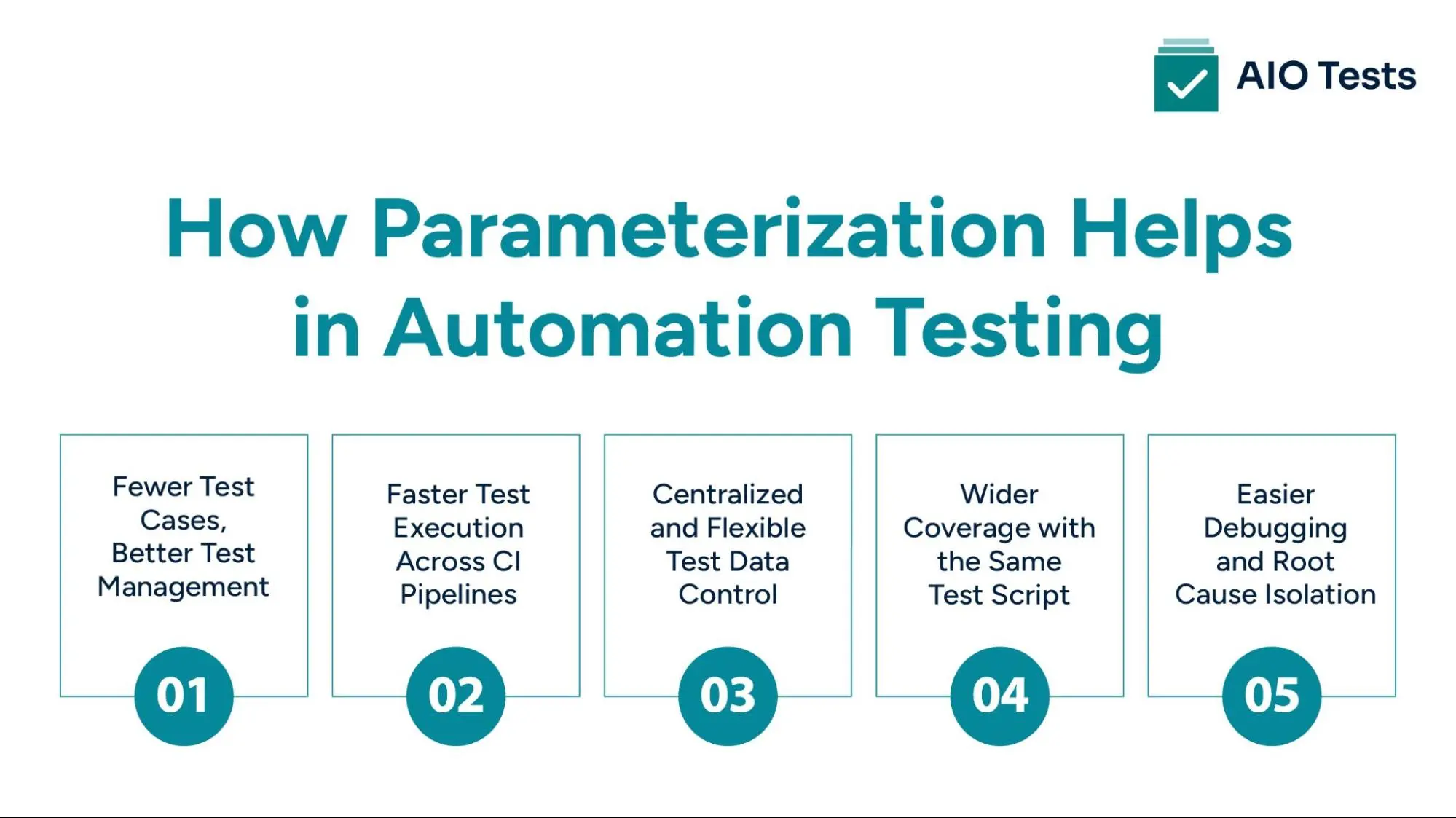
1. Fewer Test Cases, Better Test Management
Parameterization helps you test more with fewer cases. It minimizes duplication while maintaining full coverage across different data scenarios.
- Avoid duplicate scripts for similar test scenarios
- Maintain one core script with multiple data inputs
- Reduce suite bloat and keep your test repo manageable
- Easier to organize, update, and trace your test inventory
2. Faster Test Execution Across CI Pipelines
Reducing redundancy in your tests leads to faster execution. Parameterized tests are designed to be lean, efficient, and performance-optimized.
- Save time on every test cycle with reduced script load
- Integrate smoothly into CI/CD tools like Jenkins or GitHub Actions
- Run more tests in parallel without hitting resource limits
- Improve test feedback loops without slowing your pipeline
3. Centralized and Flexible Test Data Control
When test logic is kept separate from data, maintenance becomes far less complex. It also allows teams to scale their automation without creating a tangled mess of test cases.
- Update data without modifying code.
- Build reusable datasets for different modules or releases
- Share test data across teams or environments
- Enable collaboration between devs, QAs, and business analysts
This structured separation of data and logic forms the backbone of any scalable automation testing framework, allowing teams to reuse automated test cases with variables across different user journeys and edge scenarios.
4. Wider Coverage with the Same Test Script
With a single parameterized test, you can cover multiple variations, user roles, and edge cases. It’s a smarter way to expand test coverage without inflating your test suite.
- Cover multiple user paths in one go
- Quickly scale tests for negative, boundary, or regional scenarios
- Reduce the scripting effort while increasing test depth
- Spot issues that only show up in specific data conditions
5. Easier Debugging and Root Cause Isolation
Parameterization improves transparency in your test executions. Every test run is clearly linked to the specific data input that triggered it.
- Instantly identify which dataset caused a failure
- Make debugging faster and more focused
- Simplify triaging in test management or CI logs
- Save time on retests by isolating problem data

How Do AIO Tests Help You Manage Parameterization in Automation Testing?

When you're managing large-scale parameterized tests directly inside Jira, staying organized is half the battle. Test data, steps, execution logs, and defect links can easily become scattered or disconnected.
That’s where AIO Tests steps in and takes control, offering deep parameterization support for modern automation testing tools without the hassle of external data wrangling.
AIO Tests is a QA testing and test management tool built specifically for Jira. It centralizes test planning, automates execution tracking, and ensures end-to-end traceability from requirements to defects, right within your Jira projects.
It gives QA teams a Jira-native way to define parameters, reuse datasets, and capture results, without spreadsheets or tool-switching required. Here’s how AIO Tests simplifies parameterization and makes it easier:
1. Define and Reuse Test Data Sets All Inside Jira
With AIO Tests, there’s no need to duplicate test cases for every input variation. The built-in Datasets feature allows you to assign different data values to a single test case and reuse them across cycles. This keeps your test suite lean while still covering a wide range of conditions.
- Create multiple datasets directly within the test editor
- Configure values for scenarios like browser types, user roles, or locales
- Apply the same test logic across all datasets, no duplication required
- Supports both traditional step-based cases and Gherkin-style BDD tests
2. Inject Parameters Right Into Test Steps
Parameterization in AIO Tests is as simple as writing variables in angle brackets like <username> or <device> right inside the test step.
- These placeholders automatically pull in the dataset values at runtime
- You can update test data without rewriting test logic
- Works in both classic manual tests and BDD test cases
3. Monitor Each Dataset Execution Independently
Each dataset run isn’t just lumped together; it’s logged as a distinct execution with its own results. This aligns with modern parameterization techniques in test automation, where every data-driven test must be tracked granularly to isolate issues and improve test transparency.
- View pass/fail status, time taken, comments, and linked issues per dataset
- See exactly which data combination caused a failure
- Identify flaky datasets or inconsistent inputs instantly
4. Link Parameterized Runs to Jira Stories and Bugs
AIO Tests ensures your tests don’t live in a silo. Each parameterized execution ties directly back to the Jira requirement and any linked defects.
- Test-to-story mapping is automatic and visible.
- Developers can see what data broke the build without digging
- Test cycles become traceable from requirement → test → defect
5. Sync Dataset-Level Results from Jenkins
For teams working with CI/CD pipelines, AIO Tests integrates tightly with Jenkins. The plugin supports importing test results at the dataset level, so every parameterized run appears within Jira’s test cycle dashboard.
- Automatically sync parameterized builds into AIO Tests
- No manual copying of test logs or attachments
Full visibility into which datasets ran in which environments.
Conclusion
When automated test cases with variables become the norm, and you're juggling complex environments and edge cases, you need a system that doesn’t crack under the weight.
AIO Tests is purpose-built for teams working with parameterization best practices in test automation, bringing order, traceability, and test data management right inside Jira. It's a test management app built for Jira, designed to support parameterized testing at scale. It lets your team define reusable datasets, inject variables directly into test steps, and track every test run with full traceability.
If your team is serious about covering more ground with fewer test cases and capturing clean, meaningful test data along the way, it’s time to give AIO Tests a try. Book a free demo with AIO Tests and see it in action inside your Jira workspace.

FAQs
- What is the process of parameterization in automation?
Parameterization in automation involves replacing hardcoded values in automated test scripts with external inputs, such as data from files, databases, or arrays. This allows the same test to run multiple times with different sets of data. It improves test coverage, eliminates redundancy, and makes test scripts easier to maintain.
- What is the difference between data-driven testing and parameterization?
Parameterization is a technique used to inject external data into test scripts, while data-driven testing is a strategy that relies on parameterization to run tests with various inputs. In simple terms, parameterization powers data-driven testing. The former is about dynamic inputs, and the latter is about utilizing those inputs to efficiently validate multiple scenarios.
- What are the benefits of parameterization?
Parameterization improves efficiency by enabling a single test script to handle multiple test scenarios. It enhances coverage, reduces code duplication, and simplifies maintenance when data changes. For agile teams, it means faster, smarter automation with less manual overhead.








.svg)
