Quick Summary
Searching for the best TestRail competitors? Compare the top 7 test management tools of 2026 and find the right fit for your QA team.
Software testing isn’t just about finding bugs, it is about ensuring product quality, speed, and seamless team collaboration. As applications grow more complex, businesses depend on test management tools to track and organize their testing processes. These tools serve as the best source for QA teams to get consistency and efficiency across test cycles.
TestRail has long been a leading test case management solution, offering structured workflows, integrations with popular DevOps tools, and reporting capabilities. However, as testing needs grow, many teams look for alternatives that offer greater scalability, flexibility, and ease of use.
This guide explores 7 of the best TestRail competitors in 2026, and we break down their key features, pros and cons, pricing, and best-fit use cases so you can find the right test management solution for your team.
What Is The TestRail Tool?
TestRail is one of the most well-known test case management tools, trusted by QA teams.
The tool helps teams organize, execute, and track test cases, acting as a central hub for everything related to testing. It’s designed to simplify workflows, keep testing structured, and provide visibility into test coverage and progress.
Key Features of TestRail
- Centralized Test Case Management
- Test Execution Tracking & Reporting
- Integrations
- Customizable Workflows
So why would anyone want an alternative?
Why Look for TestRail Alternatives?
Despite its strengths, TestRail isn’t the perfect fit for every team. Depending on your needs, you might find yourself hitting roadblocks that make you consider other options.
Here’s where many teams run into trouble:
- TestRail’s licensing costs can quickly add up, making it less accessible for startups and small teams operating on tight budgets.
- While it supports team-based workflows, it lacks real-time editing, which can slow down communication, especially in remote teams.
- Some users find the interface clunky and outdated, requiring more onboarding time compared to newer, more user-friendly test management tools.
In the end, choosing the right test management tool depends on your team’s workflow, budget, and particular needs. If TestRail does not meet your needs, there are a number of alternatives that offer better collaboration, automation, and affordability.
Top 7 TestRail Competitors in 2026
Here are the top 7 TestRail alternatives and competitors to consider if TestRail's features feel insufficient or overwhelming for your needs.
1. AIO Tests

AIO Tests is an advanced QA testing and test management app designed to streamline your complete testing process, empowering QA teams to deliver high-quality releases faster. It’s designed for modern QA teams that want AI-powered automation, real-time insights, and full traceability without the manual effort that traditional test case management demands.
For teams already using Jira, AIO Tests seamlessly embeds into your workflow, reducing context-switching and keeping everything centralized. AIO Tests has built-in automation capabilities that leverage AI to optimize test execution and reporting.
Key Features
a) AI-powered test automation: AIO Tests includes built-in generative AI to simplify the process of writing test cases. This is especially helpful when QA teams are short on time or need to generate multiple cases from user stories.
- Create test cases in classic or BDD (Gherkin) format with minimal manual effort.
- Choose from ready-made templates for end-to-end, positive, or negative scenarios.
- AI can suggest improvements like adding extra steps or modifying expected results.
- Test cases can be generated in multiple languages, with grammar correction and translation built in.
- Helps maintain consistency across test documentation, especially for large or distributed teams.
b) Test Management Directly Inside Jira: AIO Tests is completely integrated within Jira. This means your QA process stays inside the same tool your development team already uses.
- Create, edit, execute, and track test cases from within Jira.
- Associate test cases with Jira issues, epics, and stories.
- View test execution statuses, cycle progress, and defects in the same interface.
- No need to jump between tools or maintain separate spreadsheets or platforms.
- Teams can work together without leaving Jira, which reduces miscommunication and delays.
c) Centralized Test Case Repository: Managing test cases across a growing project can be difficult. AIO Tests simplifies this by letting teams store and organize everything in one place.
- Import test cases from Excel, CSV, or .feature files.
- Use folders and filters to group test cases based on module, type, or priority.
- Maintain multiple versions of the same test case for different release cycles.
- Linked-case structure allows updates to be synced across related test cases.
- Built-in fields are available for creating both manual and BDD-style cases.
d) Manual and Automated Testing in One Place: Whether your team relies on manual testing or has automated test suites in place, AIO Tests can support both without needing to switch tools.
- Supports manual test execution with detailed step tracking and result logging.
- Accepts automated test results through REST APIs or CI/CD tools.
- Works with testing frameworks like Selenium, Cypress, TestNG, Postman, and more.
- Cucumber integration supports reporting of step-level results and attachments.
- Jenkins plugin allows automated builds to trigger test cycles directly from AIO Tests.
e) Logical Test Sets and Execution Planning: Instead of selecting test cases one by one, QA teams can group related tests and execute them together as a unit.
- Create test sets for functional groups, recurring workflows, or release-specific tests.
- Use smoke, regression, or beta sets to cover critical paths.
- Sets can be reused across cycles or projects to reduce planning time.
- The impact analysis helps detect whether a newly added feature has affected key areas.
f) Execution Management with Built-In Timers: AIO Tests help QA teams track progress and effort during test cycles. Every test cycle comes with features designed to monitor execution from start to finish.
- Create test cycles, assign cases, track execution status, and view summaries.
- Use built-in timers to capture the time spent on each manual execution.
- Compare estimated vs. actual effort to manage team capacity better.
- Plan execution timelines with daily goals and receive alerts if the cycle is delayed.
- Allows teams to stay on schedule and complete testing within the sprint.
g) Defect Logging and Reporting: Defect reporting is directly linked to test execution. When a test fails, QA teams can immediately log a bug with all relevant information.
- Log bugs directly from the execution screen without opening separate tickets.
- Attach documents, screenshots, and comments to give developers full context.
- Defects are auto-populated with test steps and results, reducing the time spent writing them.
- All defects are linked to test cases and are visible within Jira.
- Helps resolve issues faster by avoiding incomplete or unclear bug reports.
h) Comprehensive Reporting and Dashboards
QA metrics are critical for assessing progress, identifying blockers, and supporting release decisions. AIO Tests provides built-in reports that don’t require any setup.
- Access 19+ pre-built reports, including traceability, defect trends, execution status, and more.
- Use dashboard widgets to view real-time metrics like pass/fail rates, open defects, and test coverage.
- Schedule reports to be sent automatically to team members or stakeholders.
- Export reports in PDF or Excel format for documentation or meetings.
- Traceability and coverage reports ensure that every requirement is being tested properly.
i) Customization and Access Control
Not every team works the same way. AIO Tests gives full control over how the platform is configured and who can do what.
- Add custom fields to capture test attributes that matter to your organization.
- Set permissions to control who can create, edit, delete, or execute test cases.
- Customize email notifications so team members get only what they need.
- View and manage attachment storage from a central place and enable dark mode for a more comfortable user experience.
Pricing
AIO Test Cloud pricing starts at $0/month for 1-10 Jira users, while AIO Test Data Center pricing starts at $1,500 per year for 50 Jira users.

2. Testpad
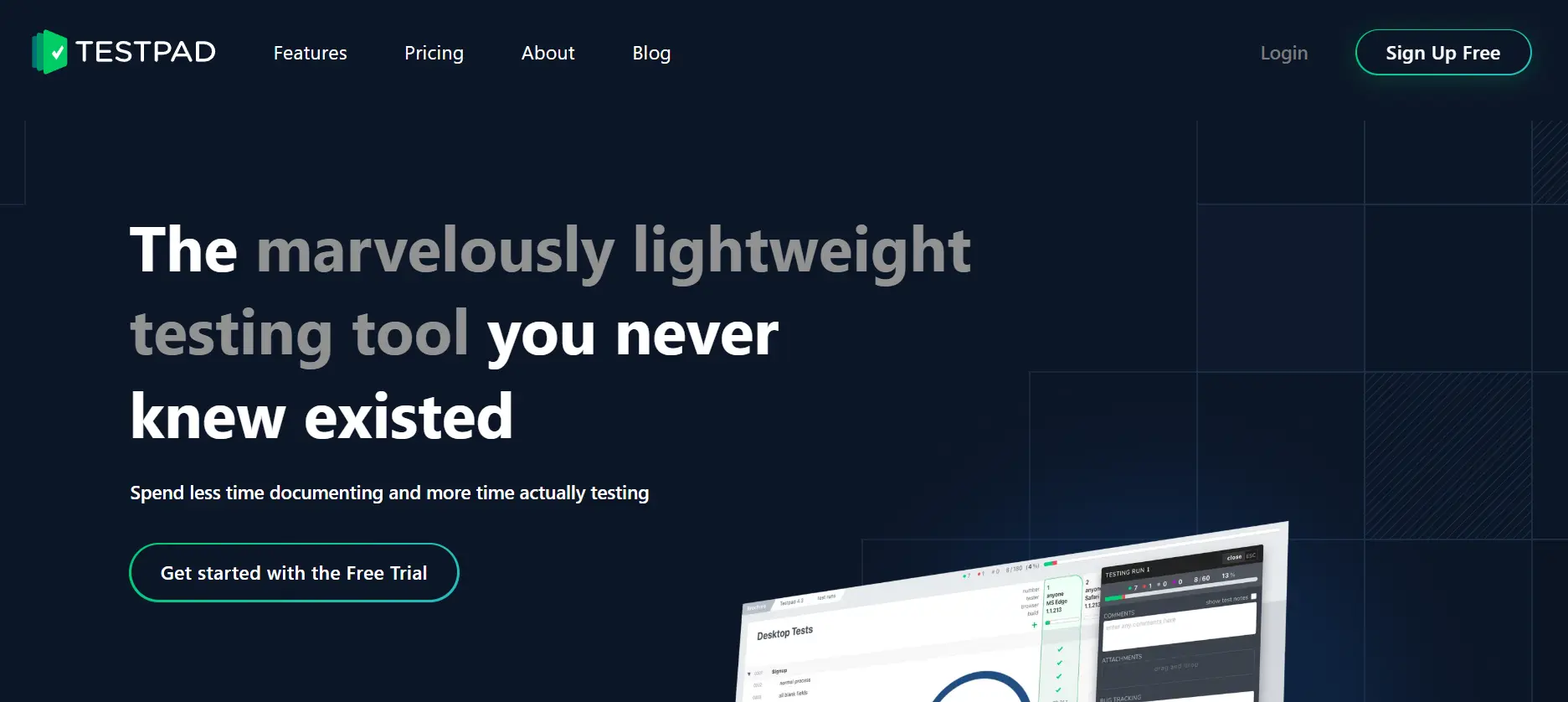
Testpad is perfect for those who prefer a simple, flexible, and checklist-driven approach to manual testing. It has a structured test case hierarchy that allows teams to create test plans in a fluid, spreadsheet-like format. This makes it an ideal choice for startups, smaller teams, and non-technical testers who want something quick and easy to use.
Key Features
- Checklist-style test management – Think of it as a more powerful version of a shared spreadsheet, but with better tracking and team collaboration.
- Fast onboarding – You don't have to learn before using it; all teams can start using it within minutes.
- No overcomplicated setups – Perfect for teams that don’t want to spend days configuring workflows.
Pricing
Testpad pricing is divided into four tiers: Essential at $49/month, Team at $99/month, Team 15 at $149/month, and Department at $249/month
3. Qase
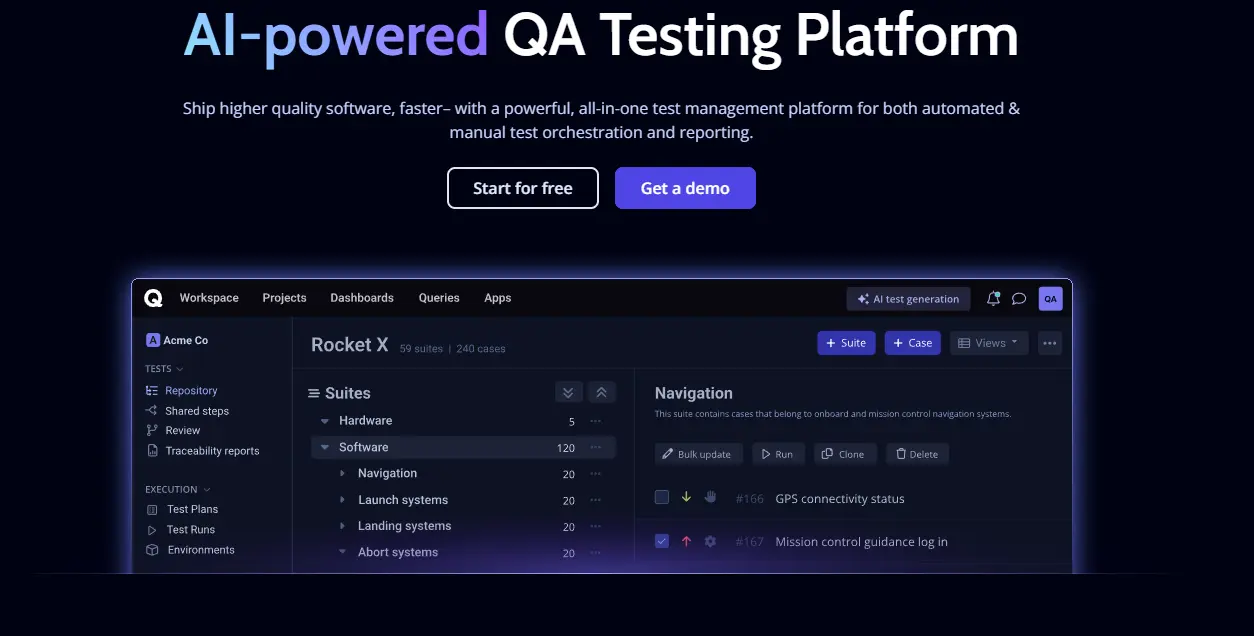
Qase is an AI-powered test case management tool designed to streamline the entire quality assurance process, catering to both manual and automated testing needs. It offers advanced features aimed at improving testing efficiency and collaboration among teams. The tool assures you of higher-quality software with an all-in-one test management platform for both manual and automated tests.
Key Features
- Test Case Management: Qase provides an intuitive interface for creating, organizing, and managing test cases, suites, and runs. Features like shared steps and a test run wizard facilitate efficient test execution.
- AI-Powered Automation: This ai testing tool can convert manual tests into automated scripts, supporting multiple languages and frameworks. You can automate tests in seconds and eliminate manual workload for testers.
- Customizable Dashboards and Reporting: This feature helps users to create shareable, easy-to-understand reports. It comes with customizable drag-and-drop widgets, providing real-time data in every phase of the testing cycle with a custom share link.
Pricing
Qase has different pricing packages
- Free plan
- Startup - $20/month
- Business - $30/month
- Enterprise - Custom Pricing
4. Xray

Xray is a powerful test management solution designed to seamlessly integrate with Jira, transforming it into a full-fledged test management suite. By enabling teams to plan, execute, and track testing activities directly within Jira, Xray enables collaboration between QA and development teams. It's a good solution for businesses aiming to simplify their testing workflows and ensure high-quality software releases.
Key Features
- Comprehensive Test Coverage: Supports both manual and automated testing across web, mobile, and desktop applications.
- Jira Integration: It functions as a native Jira application, using Jira issue types for test cases, executions, and plans.
- Reporting & Traceability: Provides real-time dashboards and traceability reports that link requirements, test cases, and defects.
- Integration Feature: Works with leading DevOps and CI/CD tools, allowing teams to automate test executions and streamline release cycles.
- Scalability & Performance: Designed to handle large-scale testing projects, it efficiently manages extensive test repositories.
Pricing
For specific pricing details, you can contact the Xray team directly with your requirements and needs.
5. Testmo

Testmo is a comprehensive test management solution that unifies test case management, exploratory testing, and test automation within a single platform. Designed to enhance productivity and collaboration, Testmo integrates seamlessly with popular tools such as Jira and various CI/CD systems, providing a centralized hub for all your testing activities.
Key Features
- Test Case Management: Efficiently manage test cases with customizable templates, organize them using folders and tags, and track test runs and results.
- Exploratory Testing: Plan, execute, and document exploratory sessions with integrated note-taking and time-tracking capabilities.
- Test Automation Integration: Testmo allows automatic submission of test results from your CI/CD pipelines, facilitating continuous testing practices.
- CI Pipelines & DevOps Integration: It offers full integration with your CI/CD pipelines and DevOps workflows and enhances continuous integration processes.
Pricing
Testmo pricing is categorized into three tiers: Team at $99/month, Business at $299/month, and Enterprise at $499/month.
6. PractiTest
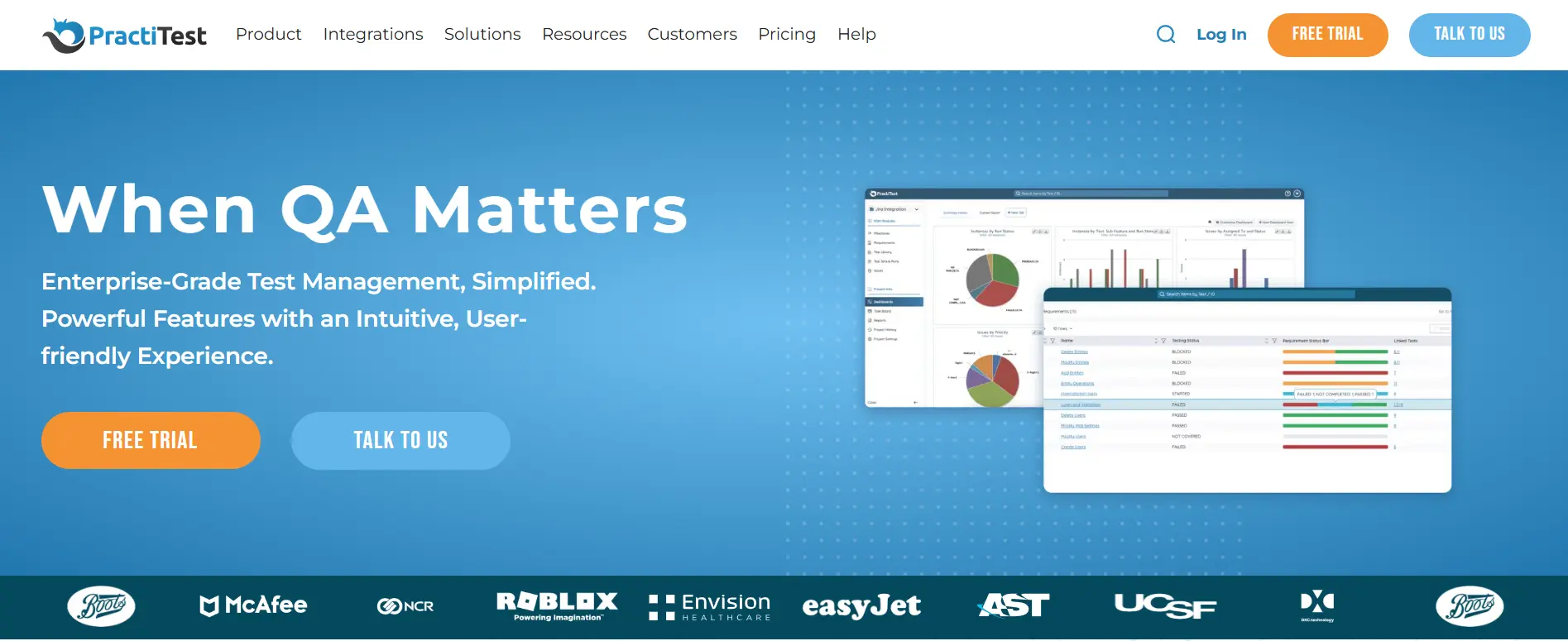
PractiTest is a test management platform built for quality-driven teams that need visibility and traceability across the software testing lifecycle. It allows seamless management of manual, automated, and exploratory tests while offering analytics for data-driven decision-making. The tool integrates effortlessly with other tools, making it a flexible fit for modern agile and DevOps workflows.
Key Features
- Test Management: Create, organize, and execute test cases with traceability to requirements and defects.
- Real-Time Dashboards: Custom widgets and dashboards provide live insights into test progress and quality.
- CI/CD Integration: Supports integration with Jenkins, GitHub, Selenium, and other popular automation tools.
Pricing
PractiTest plans start at $49/month, with custom pricing available based on user roles and feature tiers. A free trial is also available.
7. SmartBear Zephyr
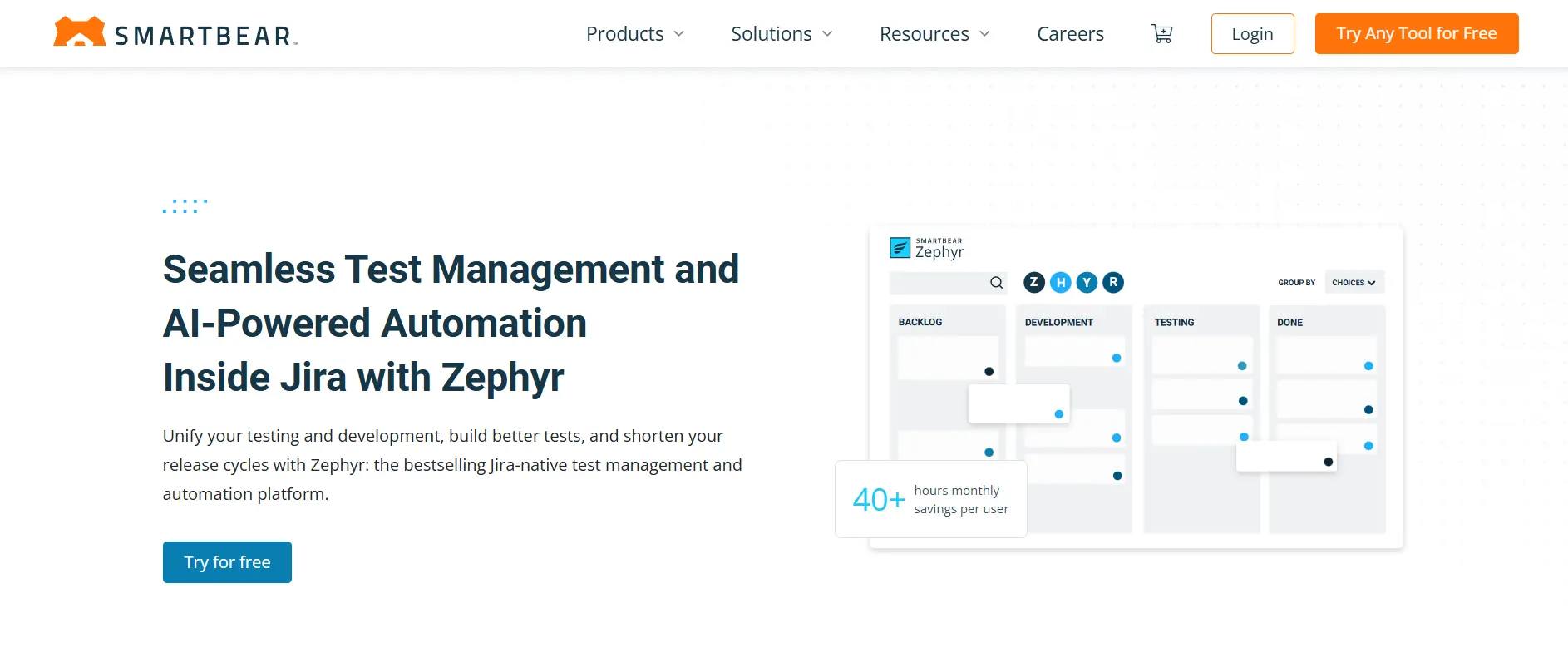
SmartBear Zephyr is a scalable test management suite offering both Jira-native (Squad & Scale) and standalone enterprise (Zephyr Enterprise) solutions. It supports manual, automated, and BDD testing, making it versatile for agile, DevOps, and continuous testing environments. Zephyr helps QA teams manage test cases, improve collaboration, and speed up releases.
Key Features
- Jira-Native Test Management: Manage test cases directly inside Jira with full traceability and automation support.
- Test Automation Integration: Connect with tools like Selenium, Cucumber, Jenkins, and SmartBear's own frameworks.
- Reporting Feature: Advanced built-in reports, traceability matrices, and cross-project dashboards.
Pricing
Zephyr pricing starts at around $10 per user/month on the Atlassian Marketplace, with advanced versions starting at $30/month. Custom pricing is available for enterprise or tailored solutions.
Conclusion
TestRail alternatives should not only be chosen based on their features but also according to your team's workflow, budget, and long-term goals. Switching to an automation testing tool that aligns with your requirements can deliver high-quality software in a shorter amount of time.
If scalability, automation, and Jira integration are at the top of your list, AIO Tests stands out as a future-proof test management solution. With AI-powered automation and seamless Jira connectivity, it streamlines testing, reduces manual effort, and gains real-time insights into test execution. Take advantage of free trials, explore different platforms, and find the solution that makes your testing process effortless.









.svg)
