Quick Summary
Learn how the latest software testing trends are changing the way QA teams work and improve product quality.
Did you know that 50% of QA teams say their release cycles are getting longer because they still rely on manual testing? For many, the usual testing methods are slowing things down and making it harder to keep up.
That’s where the latest trends in software testing and quality are influencing QA teams in a big way. From automation to smarter test planning, these shifts are helping teams reduce effort, save time, and improve results.
In this blog, we’ll break down the key trends shaping software quality assurance and how QA teams can apply them to improve testing, reduce delays, and deliver better software.
What Are the Current Trends in Software Testing?
In recent years, several trends have emerged that are shaping how QA teams approach software testing. These trends enable teams to meet the increasing demands for faster releases, improved collaboration, and comprehensive test coverage.
1. Software Testing Automation
Software testing automation has become one of the most significant trends in modern QA practices. By automating repetitive software testing test cases, teams can execute tests more quickly and consistently, freeing up human resources to focus on more complex testing scenarios.
Why Automation Is Critical:
- Automated tests are executed quickly, enabling feedback for developers and significantly shortening testing cycles.
- Automation eliminates human error, ensuring that tests are run the same way every time.
- As the software application grows in size, automated testing can scale to handle an increasing number of test cases.
Automated testing tools run test cases without manual intervention, ensuring that common tests (like regression tests) are executed consistently. When integrated into CI/CD pipelines, automated tests can run automatically every time new code is committed, ensuring that all changes are validated immediately.
2. AI-Driven Testing Tools
AI-driven testing tools are another important trend in the software testing space. These tools use machine learning and AI algorithms to predict defects, optimize test cases, and execute tests autonomously. AI makes testing smarter by identifying potential problem areas in the application and adapting testing strategies accordingly.
Why AI-Driven Testing Is Gaining Popularity:
- AI can generate test cases based on historical test data, application behaviour, and user interactions, significantly reducing the time spent manually creating tests.
- By analyzing historical bug patterns and code changes, AI can predict where bugs are most likely to occur and prioritize those areas for testing.
- AI can autonomously execute tests and adjust based on results, reducing the need for human intervention in running tests.
AI in software testing learn from previous test runs to improve the efficiency and accuracy of future tests. For example, these tools can identify which parts of the application are more likely to fail and focus on testing those areas first, ultimately saving time and improving defect detection.

3. Continuous Testing
Continuous testing is essential in modern development practices like Agile and DevOps, where frequent code updates and faster release cycles are the norms. With continuous testing, tests are run continuously throughout the software development lifecycle, ensuring that code is validated at every stage.
Why Continuous Testing Is Necessary:
- Continuous testing provides immediate feedback on code changes, helping developers quickly identify and address defects.
- By testing continuously, QA teams can catch defects early, reducing the cost of fixing bugs in later stages of development.
- Continuous testing speeds up the testing process, enabling more frequent software releases without sacrificing quality.
Continuous testing is integrated into the CI/CD pipeline, where tests are automatically triggered every time new code is committed. This ensures that each change is validated automatically before it is deployed to production. Continuous testing can include everything from unit tests to integration tests, allowing teams to get rapid feedback on all aspects of the application.
4. Advanced Test Case Management Tools
As the complexity of software applications grows, managing test cases efficiently becomes more challenging. Test case management tools help QA teams organize their test cases, track test results, and generate reports that offer valuable insights into the quality of the software.
Why Test Case Management Tools Are Crucial:
- These tools centralize test data, making it easy for teams to access and manage test cases.
- Test case management tools allow teams to track test results, identify issues, and analyze test coverage.
- By integrating with project management systems like Jira, these tools improve collaboration between developers, QA teams, and other stakeholders.
Test case management tools allow teams to create, execute, and track test cases from a single platform. They also offer reporting features, allowing teams to generate detailed reports on testing progress, defects, and overall software quality. These tools help teams stay organized and ensure that all aspects of the application are thoroughly tested.

5. Cloud-Based Testing
Cloud-based testing is gaining momentum due to its scalability and flexibility. With cloud platforms, QA teams can test their software on various browsers, operating systems, and devices without maintaining physical infrastructure. This is particularly important as software becomes more complex and needs to be tested across multiple environments.
Why Cloud-Based Testing Is Beneficial:
- Cloud-based testing environments can scale up or down depending on the needs of the team, ensuring resources are used efficiently.
- Cloud platforms enable testing on different browsers, devices, and operating systems, ensuring that the software works consistently across all platforms.
- Cloud testing eliminates the need for costly physical infrastructure, allowing teams to access on-demand testing resources.
Cloud testing platforms provide on-demand access to virtual machines and devices where QA teams can execute tests. These platforms support a wide variety of environments and configurations, enabling teams to ensure that their software works seamlessly across different user scenarios.
How to Choose the Right Software Testing Tools for Your Team?
Choosing the right testing tools can shape how your team works and what you deliver. As software testing & quality are influencing QA teams, it’s important to pick tools that fit your workflow and make testing easier.
Quick Summary of Key Criteria and Tools
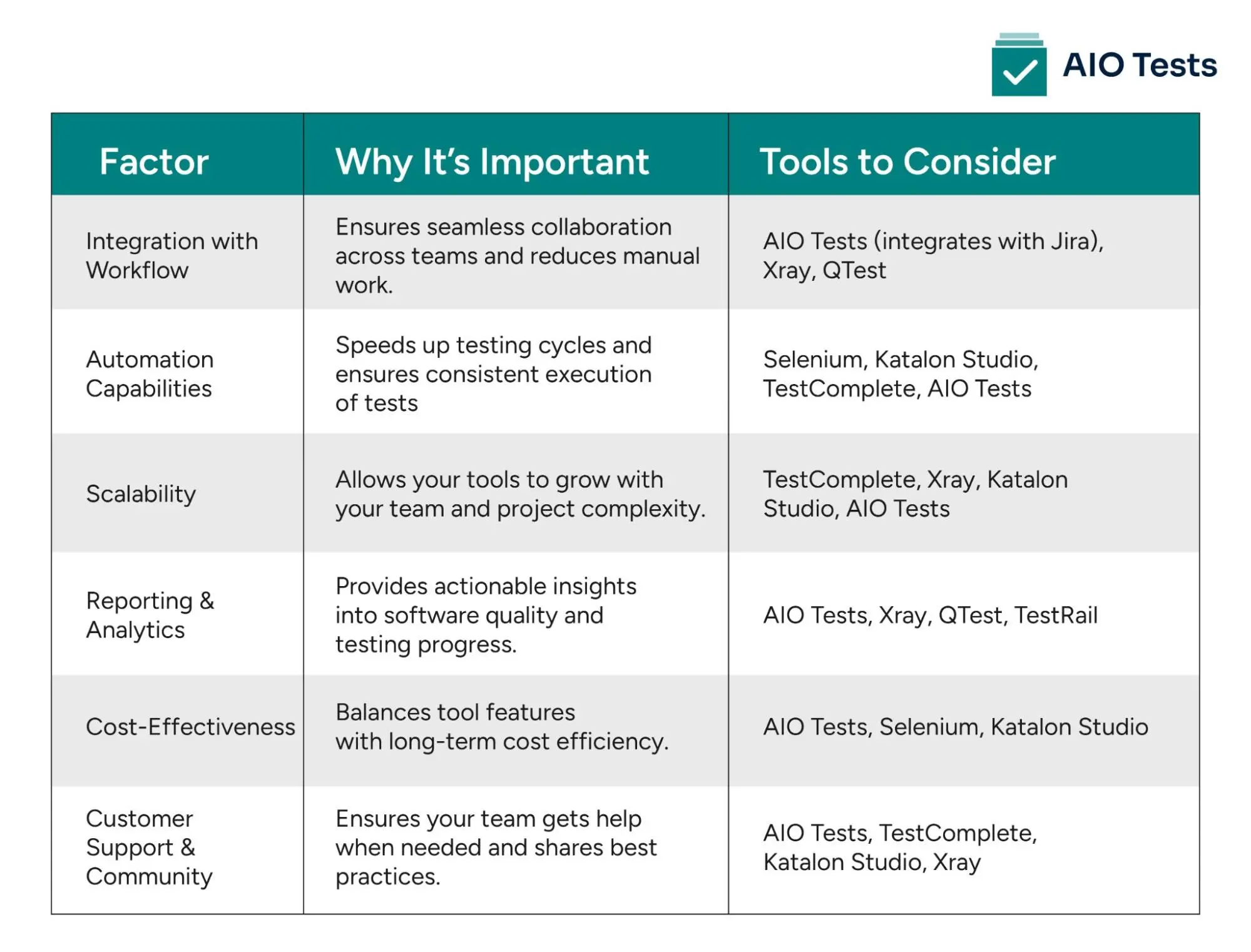
Here’s a breakdown of the key factors to consider when selecting the right testing tools:
1. Integration with Your Existing Workflow
One of the first things to look for in testing tools is their ability to integrate with your existing development and project management workflows. For example, if your team already uses a platform like Jira for project tracking, a testing tool that integrates directly with it can significantly streamline the process. This reduces the need for switching between platforms and ensures your team is always working with the most up-to-date data.
Why It’s Important:
- Integration with your project management system helps keep testing and development teams aligned.
- It minimizes the time spent on manual updates, increasing productivity.
2. Automation Capabilities
Automation is one of the most valuable features in modern software testing. The ability to automate repetitive tasks such as regression testing can save a great deal of time and effort. Automated tests run faster, are more consistent, and can be executed as often as necessary without additional resources.
Why It’s Important:
- Automation speeds up testing cycles, providing quicker feedback to developers.
- It increases test coverage by allowing teams to run more tests on multiple devices, browsers, or configurations without additional work.
How to Approach Automation: Look for tools that offer flexible automation options and that can be easily integrated into your CI/CD pipeline. Popular options include tools like Selenium and JUnit, which support a range of automation tasks.
3. Scalability
As your team and projects grow, your testing tools should be able to scale with you. A tool that works well for a small application or a few developers may not be sufficient for large, complex systems. Scalability ensures that you can handle more tests, support additional team members, and cover more environments without experiencing performance issues.
Why It’s Important:
- Scalable tools can grow with your organization, preventing the need to constantly switch or upgrade your systems.
- They allow your team to manage increased testing complexity without disrupting workflows.
4. Reporting and Analytics Features
Effective reporting and analytics are key to ensuring that your testing efforts are delivering results. Testing tools should provide clear, actionable reports that highlight test results, track issues, and offer insights into areas that require attention. The ability to generate reports automatically and track the status of each test case will save time and help your team focus on what matters most.
Why It’s Important:
- Reporting tools provide transparency, helping stakeholders understand the status of testing and potential issues.
- Well-structured reports can help identify areas of weakness in the software and direct efforts where they are most needed.
5. Cost-Effectiveness
While it’s important to invest in tools that enhance your QA process, the cost of the software should also be considered. The best tools don’t necessarily come with the highest price tag. Cost-effectiveness means finding tools that provide the best value by improving your testing process without overburdening your budget.
Why It’s Important:
- Ensures that you get a strong return on investment by choosing tools that increase productivity, reduce defects, and improve software quality over time.
- Helps balance the cost of tools with the value they provide in speeding up your testing cycles and improving test quality.
6. Customer Support and Community
Finally, consider the support options available for the testing tools you are evaluating. Whether it's official customer support or an active user community, having access to help when you run into issues can prevent delays and keep your testing processes on track. A strong support system can be invaluable, especially when you’re implementing new tools or technologies.
Why It’s Important:
- Quick access to support can resolve issues faster, keeping your team focused on testing instead of troubleshooting.
- An active community of users can provide insights, share best practices, and help you learn how to use the tool more effectively.
How AIO Tests Help QA Teams Keep Up With These Trends

AIO Tests is an all-in-one QA testing and test management app for Jira, purpose-built to help QA teams align with today’s most pressing software testing trends. From AI-driven test case creation to seamless CI/CD integration, AIO Tests empower teams to test faster, track smarter, and release with confidence.
1. Supporting Automation and Continuous Testing
QA teams under pressure to accelerate release cycles benefit from AIO Tests’ automation-first architecture. It integrates with popular frameworks like Cucumber, Katalon Studio, and Cypress and supports CI/CD pipelines via Jenkins, enabling automated tests to trigger directly from the platform. This reduces manual intervention, embeds QA into the dev pipeline, and aligns perfectly with modern continuous testing practices.
2. Enhancing Traceability and Coverage
AIO Tests bring full traceability to the Jira ecosystem. Teams can:
- Link test cases to Jira requirements and defects
- Track test executions directly within Jira
- Maintain version history and organize cases in folders
This eliminates coverage gaps, identifies root causes faster, and keeps QA teams aligned with evolving project requirements.
3. Centralizing Test Management & Reporting
With AIO Tests, QA teams gain a unified view of:
- Test cases
- Defect statuses
- Execution cycles
All without switching platforms. Customizable reporters (e.g., Katalon, Cypress, Newman) push results directly into Jira, giving stakeholders instant clarity on testing progress.
4. Accelerating Test Case Creation and Onboarding
Creating BDD or classic test cases is frictionless, and importing from Excel, CSV, or .feature files is seamless. Whether migrating or starting fresh, teams can begin testing quickly without redundant setup effort.
5. Enabling Cross-Functional Collaboration
By centralizing QA activities in Jira, AIO Tests enhances collaboration between QA, dev, and product teams. Everyone from testers to PMs can monitor timelines, test coverage, and defect status in one place, improving accountability and releasing confidence.
Conclusion: The Right Tools Will Set Your QA Team Up for Success
The current trends in software testing help improve efficiency, reduce errors, and speed up release cycles, ensuring high-quality software delivery. By adopting the right testing tools, your team can stay aligned with these trends and streamline the testing process.
Tools like AIO Tests, integrated with Jira, allow teams to automate testing, improve collaboration, and manage tests more effectively, all while maintaining software quality and accelerating delivery. Choosing the right tools for your team ensures you're leveraging these trends to their full potential.
Want to optimize your testing process? Book a demo of AIO Tests today to explore how our test management solutions can help you integrate these trends and improve your QA efforts.
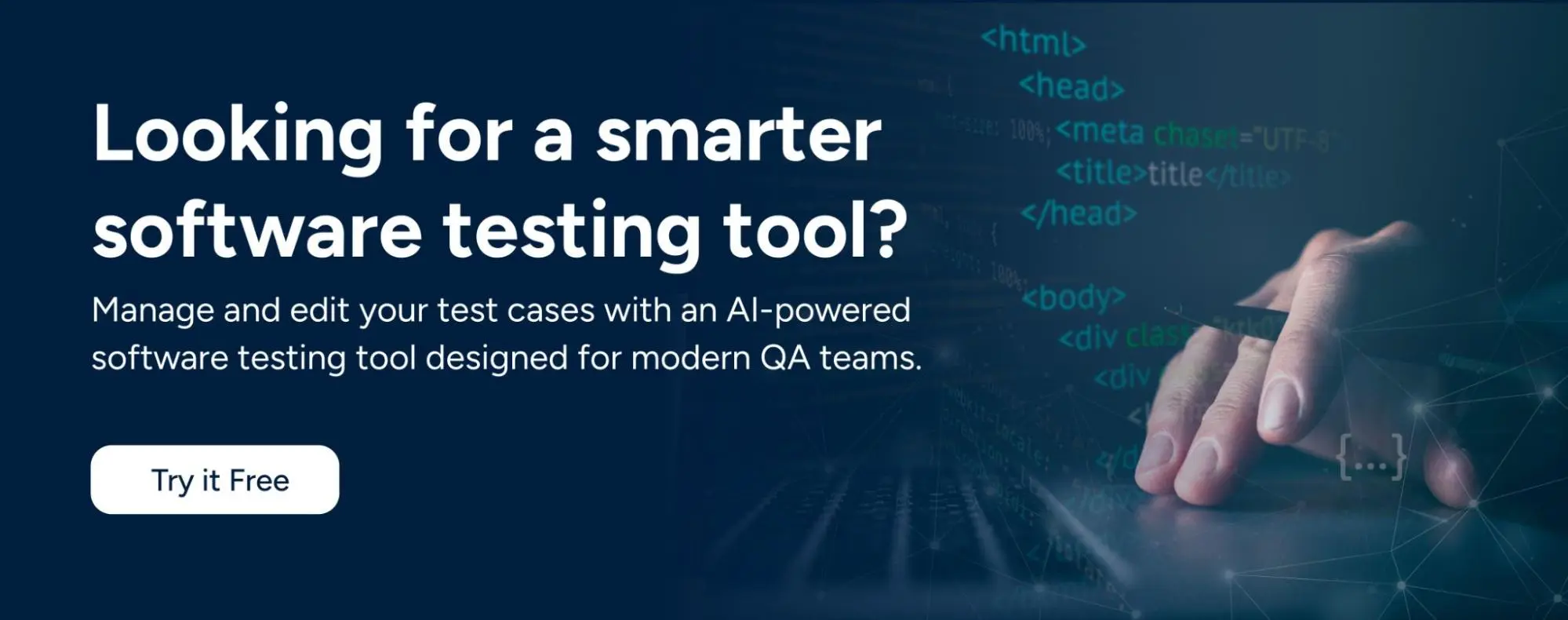








.svg)
